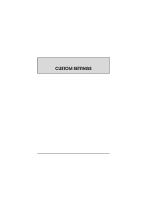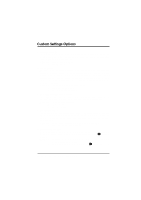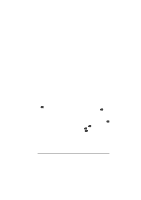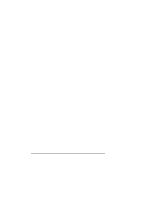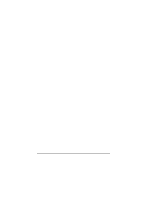Nikon VAA109EA User Manual - Page 81
Anti-Vibration Mode Delay Exposure until Mirror Shock Has Subsided, Option: 0, Focus Area Selection
 |
View all Nikon VAA109EA manuals
Add to My Manuals
Save this manual to your list of manuals |
Page 81 highlights
5. Anti-Vibration Mode (Delay Exposure until Mirror Shock Has Subsided) By default, the image is captured at the same time the shutter is released. To minimize mirror shock, you can set the camera to capture the image after the shutter is released. Option: 0 No delay (default) 1 Release delay in effect 6. Focus Area Selection At default settings, the focus area display is bounded by the four outer focus areas. Thus, for example, pressing the focus selector toward the top when the top focus area is already selected will have no effect. This can be changed so that the focus area "wraps around" from top to bottom and right to left. In this case, pressing the focus selector toward the top when the top focus area is highlighted selects the bottom focus area, and vice-versa. Similarly, pressing the selector to the right when the right area is highlighted selects the left focus area. Option: 0 Default (focus area does not wrap around) 1 Wrap-around in effect 7. AE Lock By default, auto-exposure only locks when the button is pressed. This can be changed so that auto-exposure locks when the shutter-release button is pressed half way. Option: 0 Auto exposure locks only when the button is pressed (default) 1 Auto-exposure locks when the shutter-release button is pressed half way 8. Mirror Up This setting can be used to leave the mirror in the up position so that the CCD can be cleaned. See "Technical Notes: Cleaning the CCD." Option: 0 Mirror down during cleaning (default) 1 Mirror up during cleaning 9. Dynamic AF Mode in Single-Servo AF This item can be used to activate or deactivate closest subject priority when dynamic AF is used with single-servo autofocus. Option: 0 Closest subject priority enabled (default) 1 Closest subject priority disabled 68 Custom Settings: Custom Settings Options