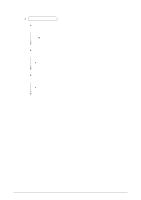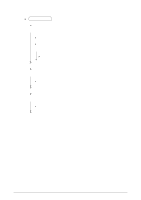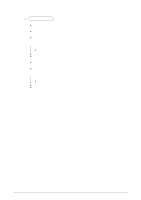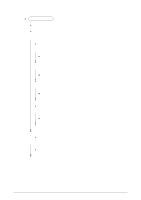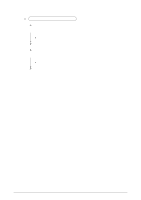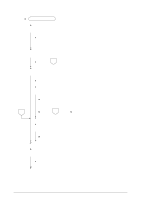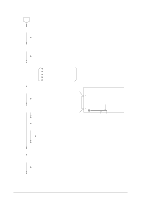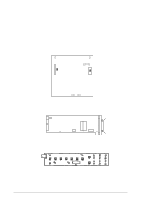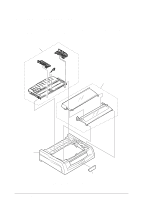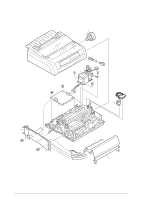Oki ML490 Maintenance Manual - Page 114
Is the I/F RS232C?
 |
View all Oki ML490 manuals
Add to My Manuals
Save this manual to your list of manuals |
Page 114 highlights
0 Data receiving failure Is the SEL LED blinking? No Yes Printer went into the print suppress mode. Wait until printer to receives DC1 code, or change the menu item "Print suppress-Ineffective" when the function is not required. Is the I/F RS232C? No Yes To step 10-2 Does the SEL LED light up? Yes No Press SEL key. Remedied? No Yes Does the printer receive data properly? No Yes 10-1 To step 10-1 End Disconnect I/F cable Does the SEL LED light up? No Yes Change menu item I-prime to invalid, or check for defective cable. Replace Control Board Remedied? No Yes End Replace I/F cable. 42114101 Rev.1 114 /
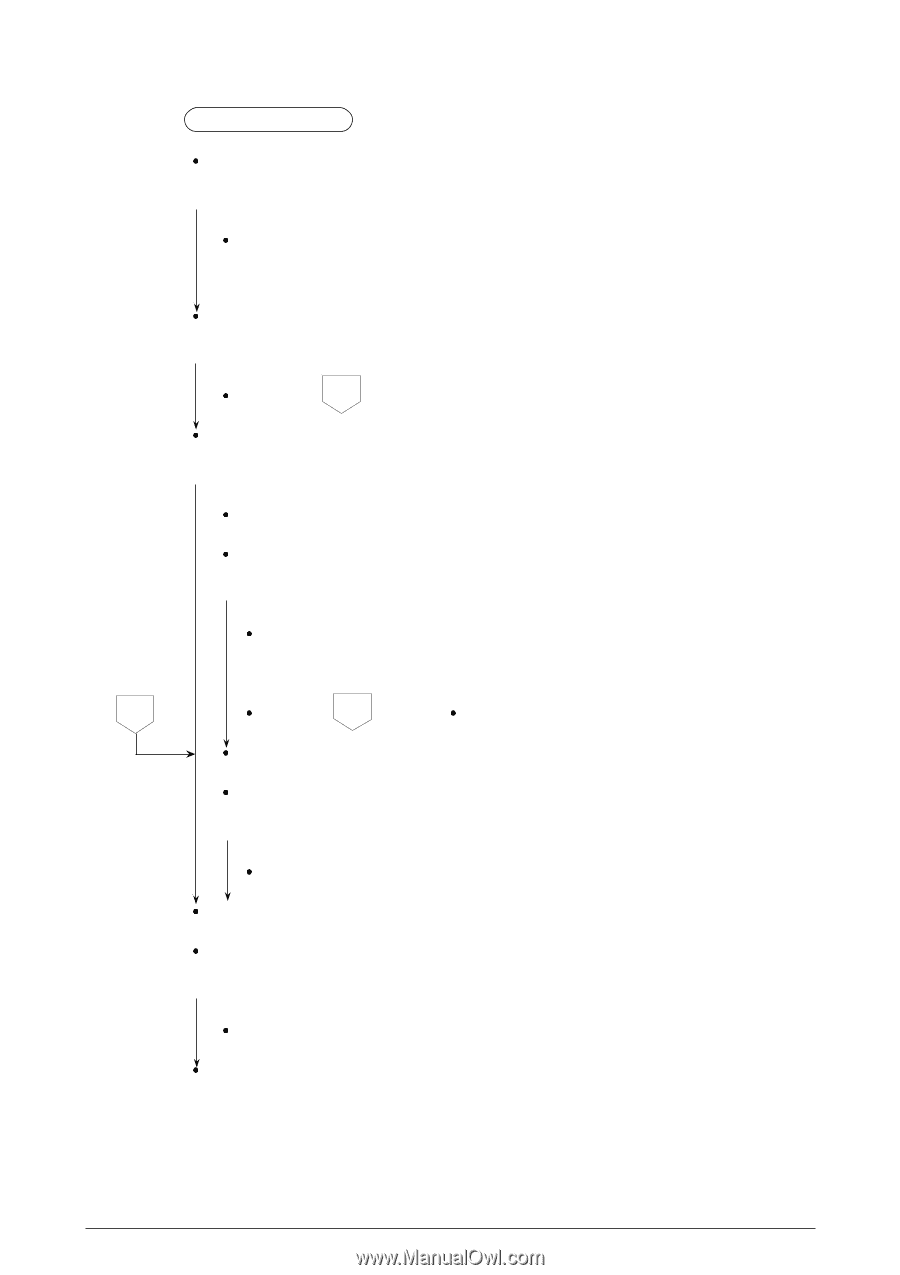
42114101
Rev.1
114 /
10-1
0
Data receiving failure
Is the SEL LED blinking?
No
Yes
Printer went into the print suppress mode.
Wait until printer to receives DC1 code, or change the menu item “Print
suppress-Ineffective” when the function is not required.
Is the I/F RS232C?
No
Yes
To step
10-2
Does the SEL LED light up?
Yes
No
Press SEL key.
Remedied?
No
Yes
Does the printer receive data properly?
No
Yes
To step
10-1
End
Disconnect I/F cable
Does the SEL LED light up?
No
Yes
Change menu item I-prime to invalid, or check for defective cable.
Replace Control Board
Remedied?
No
Yes
End
Replace I/F cable.