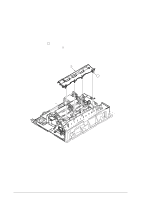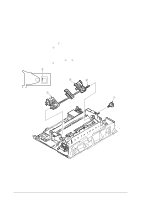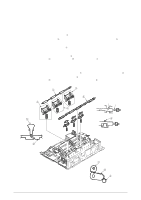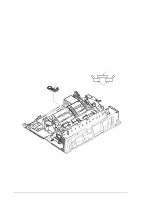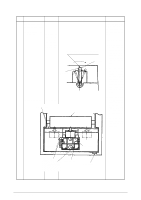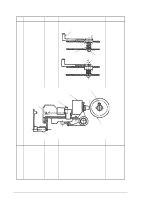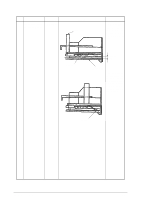Oki ML490 Maintenance Manual - Page 81
Range: 1. Press
 |
View all Oki ML490 manuals
Add to My Manuals
Save this manual to your list of manuals |
Page 81 highlights
No. Item Specification 4-1-1 Gap between the platen and the print head 1) Parallelism justment adVariation of value at the left, the center and the right shall be less than 0.02 mm Drawing Adjustment method It shall be measured at 3 points: the left end, the center and the right end of the platen. Adjustment method After adjustment, mark the adjust composition with a red pen. Left Right Adjust cam (1) Gap between the platen and the print head at the left end and the right end shall be adjusted by rotating the adjust cam. Marking (2) Set the adjust lever at the Range: 1. Press the adjust gear downward (in direction A) to push the adjust gear and the adjust gear out of mesh. 2) Initial adjustment 0.35±0.03 mm Carriage shaft Platen (3) Adjust the gap by rotating the adjust screw in direction B or C while the adjust lever and the adjust gear are disengaged. Left Center Right (4) After adjustment, mark the adjust cam position with a red pen. Range: 1 Range: 5 Print head Adjust lever Adjust screw Adjust gear Adjust cam 42114101 Rev.1 81 /