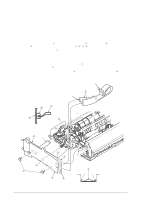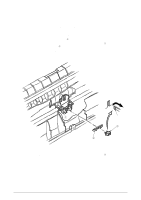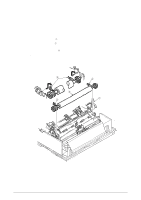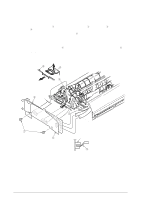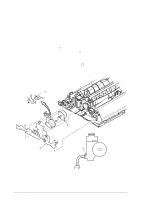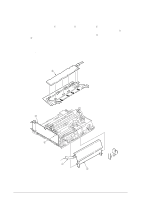Oki ML490 Maintenance Manual - Page 66
Carriage Cable
 |
View all Oki ML490 manuals
Add to My Manuals
Save this manual to your list of manuals |
Page 66 highlights
3.3.9 Carriage Cable (1) Remove the printhead (see 3.3.1). (2) Remove the upper cover (see 3.3.4 (1) - (5)). (3) Remove the gear case Assy (see 3.3.5). (4) Remove the space motor (see 3.3.7). (5) Remove the space rack (3.3.8). (6) Remove two screws 1, release the Control Board 2 and PCB sheet 9 by lifting clamp 8, and disconnect cable from connector 3, 4, 5, 6. (7) Remove carriage cable 7 from fasteners on frame. (8) To install, follow the removal steps in the reverse order. Note on installation: (1) Take care not to fold the carriage cable 7 during installation. Curve slightly the carriage cable 7 when assembling into the fasteners. (2) Make sure that the paper end lever A will not contact the Paper end Sensor 0 when mounting the Control Board. (3) Make sure that there is not any dust or oil on the connector contact sections A to D. If it is found, wipe it off by alcohol. A 7 B 0 A 2 2 C 8 6 5 1 3 4 9 4 D 7 Claw Claw 42114101 Rev.1 66 /