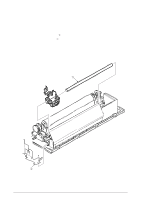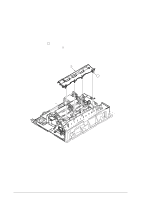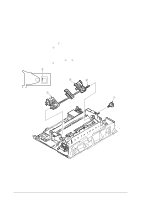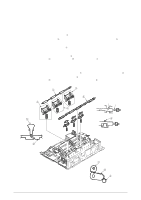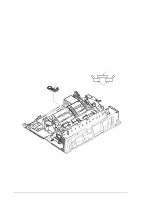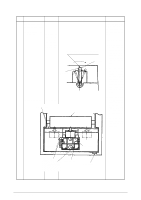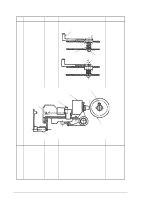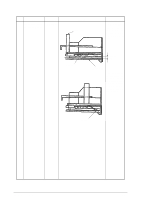Oki ML490 Maintenance Manual - Page 80
Adjustment
 |
View all Oki ML490 manuals
Add to My Manuals
Save this manual to your list of manuals |
Page 80 highlights
4. ADJUSTMENT (1) Be sure to carry out this adjustment with the printer mechanism mounted on the lower cover. (2) Be sure to carry out this adjustment operation on a level and highly rigid work table (flatness: less than 0.039 inch or 1 mm) so as to minimize adjustment error. 42114101 Rev.1 80 /

42114101
Rev.1
80 /
4.
ADJUSTMENT
(1)
Be sure to carry out this adjustment with the printer mechanism mounted on the lower
cover.
(2)
Be sure to carry out this adjustment operation on a level and highly rigid work table
(flatness: less than 0.039 inch or 1 mm) so as to minimize adjustment error.