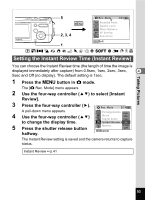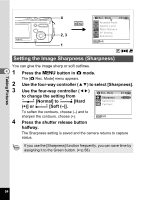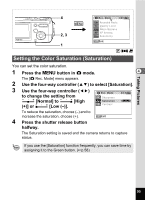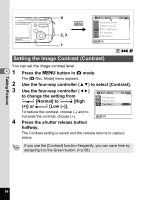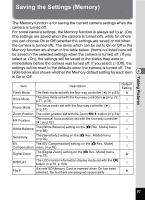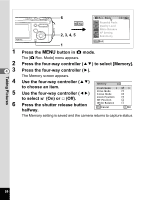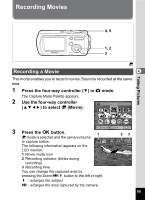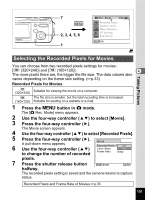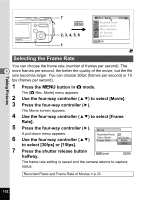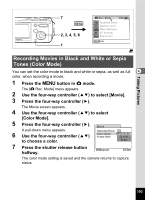Pentax OPTIOWP Operation Manual - Page 100
Press the four-way controller, to choose an item.
 |
UPC - 027075110694
View all Pentax OPTIOWP manuals
Add to My Manuals
Save this manual to your list of manuals |
Page 100 highlights
1 2 43 4 5 6 6 MENU 2, 3, 4, 5 1 Rec. Mode 1/3 5M Recorded Pixels Quality Level AWB White Balance AF AF Setting ISO AUTO Sensitivity MENU Exit Press the 3 button in A mode. The [A Rec. Mode] menu appears. Press the four-way controller (23) to select [Memory]. Press the four-way controller (5). The Memory screen appears. Use the four-way controller (23) to choose an item. Use the four-way controller (45) to select O (On) or P (Off). Press the shutter release button halfway. Memory 1/2 Flash Mode Drive Mode Focus Mode Zoom Position MF Position White Balance MENU Cancel OK OK The Memory setting is saved and the camera returns to capture status. Taking Pictures 98
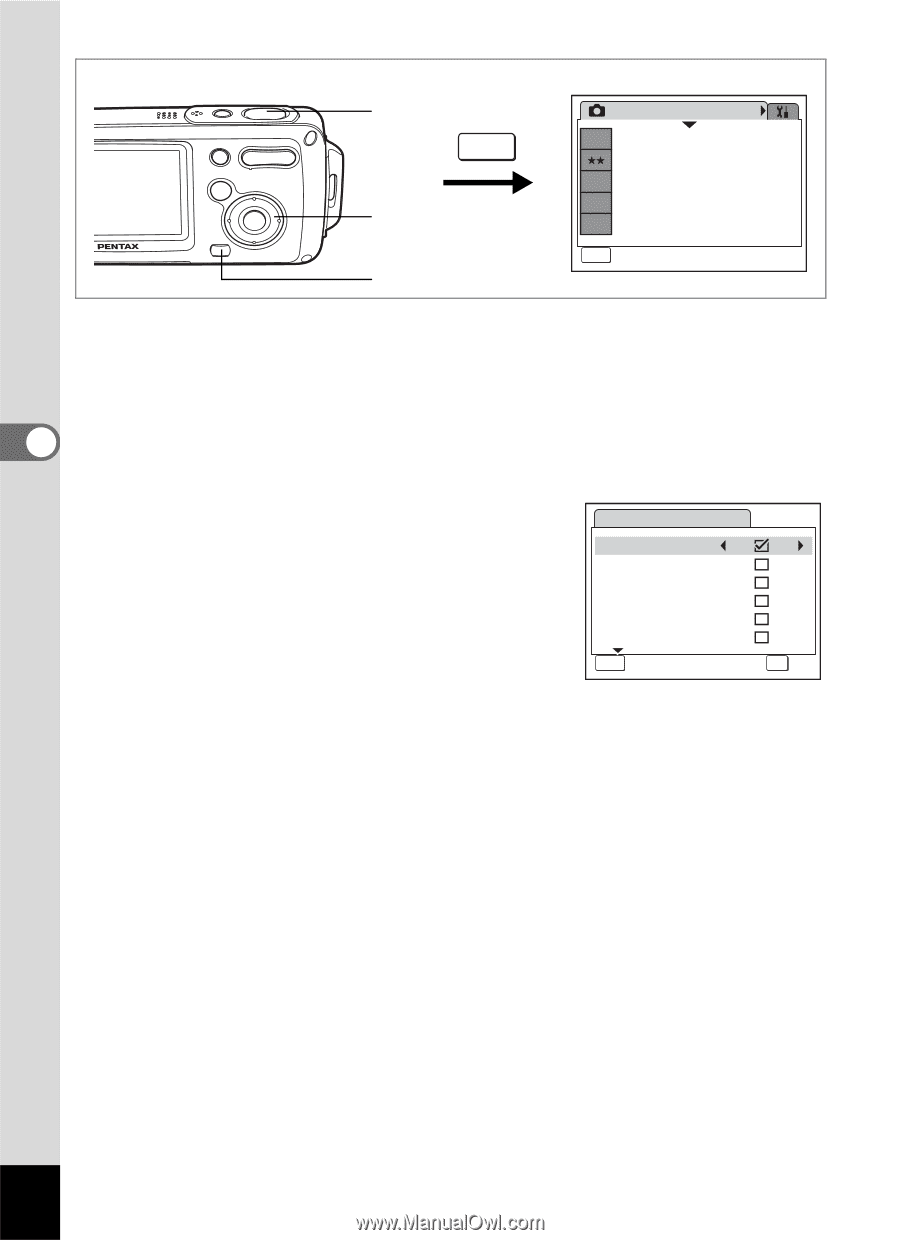
98
4
Taking Pictures
1
Press the
3
button in
A
mode.
The [
A
Rec. Mode] menu appears.
2
Press the four-way controller (
23
) to select [Memory].
3
Press the four-way controller (
5
).
The Memory screen appears.
4
Use the four-way controller (
23
)
to choose an item.
5
Use the four-way controller (
45
)
to select
O
(On) or
P
(Off).
6
Press the shutter release button
halfway.
The Memory setting is saved and the camera returns to capture status.
Rec. Mode
MENU
Exit
Exit
Exit
1/3
5
M
Recorded Pixels
Quality Level
White Balance
AF Setting
Sensitivity
AWB
AF
ISO
AUTO
6
2, 3, 4, 5
1
MENU
Memory
MENU
Cancel
Flash Mode
Drive Mode
Focus Mode
Zoom Position
MF Position
White Balance
OK
OK
1/2