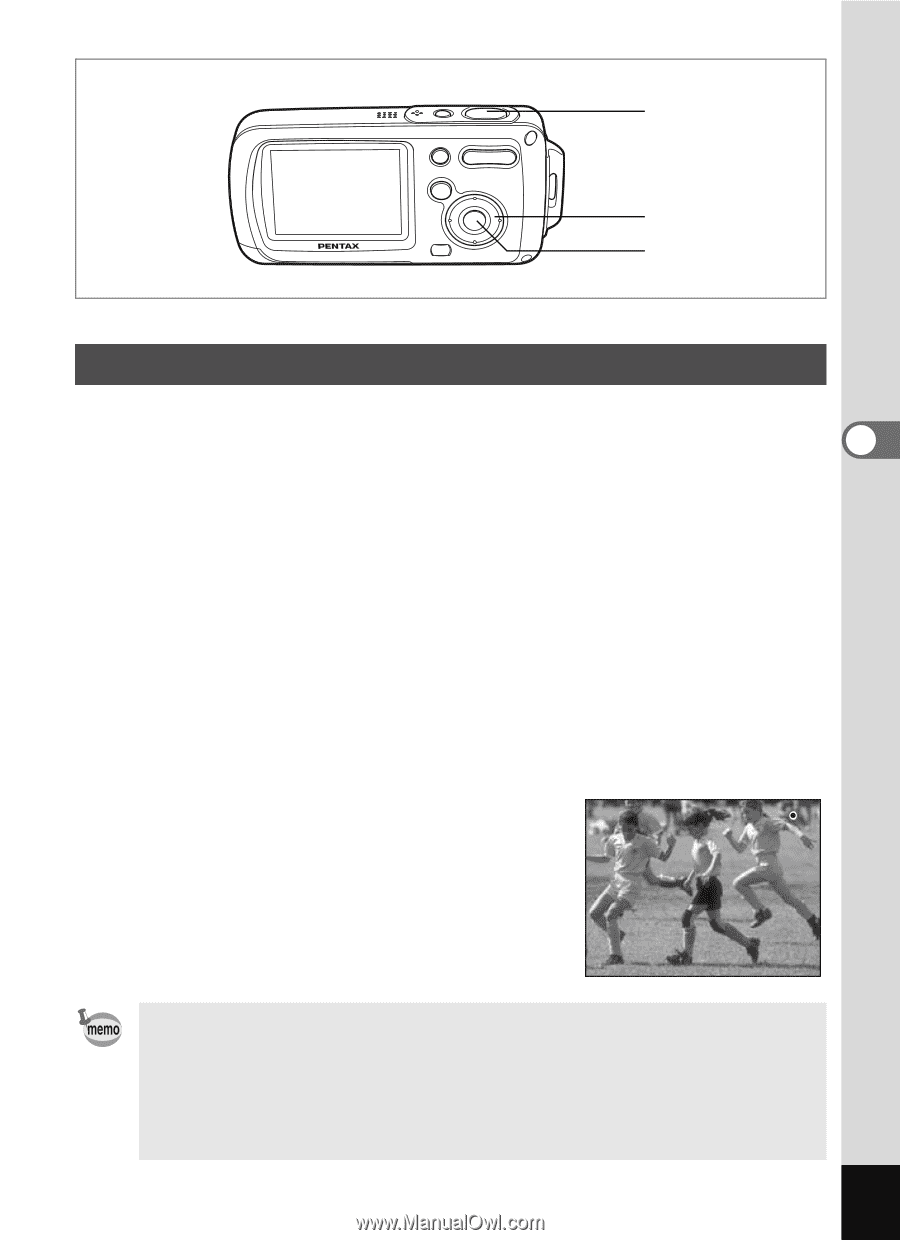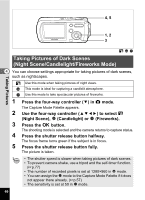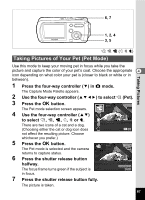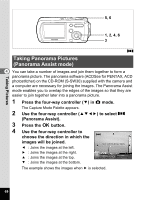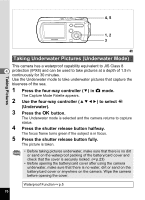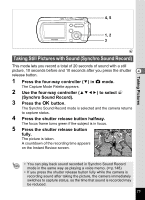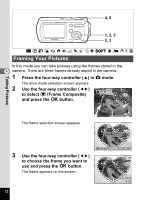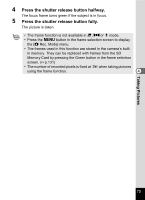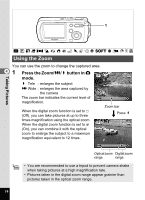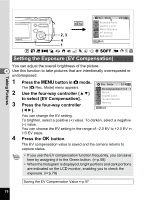Pentax OPTIOWP Operation Manual - Page 73
Taking Still Pictures with Sound (Synchro Sound Record), Synchro Sound Record.
 |
UPC - 027075110694
View all Pentax OPTIOWP manuals
Add to My Manuals
Save this manual to your list of manuals |
Page 73 highlights
4, 5 Taking Pictures 1, 2 3 C Taking Still Pictures with Sound (Synchro Sound Record) This mode lets you record a total of 20 seconds of sound with a still picture, 10 seconds before and 10 seconds after you press the shutter 4 release button. 1 Press the four-way controller (3) in A mode. The Capture Mode Palette appears. 2 Use the four-way controller (2345) to select C (Synchro Sound Record). 3 Press the 4 button. The Synchro Sound Record mode is selected and the camera returns to capture status. 4 Press the shutter release button halfway. The focus frame turns green if the subject is in focus. 5 Press the shutter release button Recording 3 fully. The picture is taken. A countdown of the recording time appears on the Instant Review screen. • You can play back sound recorded in Synchro Sound Record mode in the same way as playing a voice memo. (1p.148) • If you press the shutter release button fully while the camera is recording sound after taking the picture, the camera immediately switches to capture status, so the time that sound is recorded may be reduced. 71