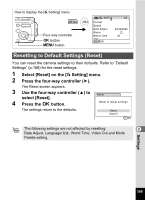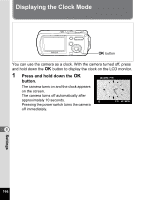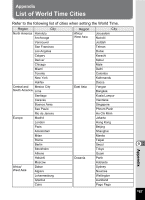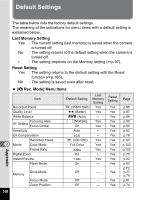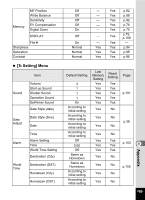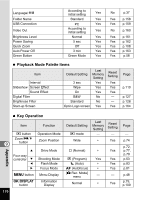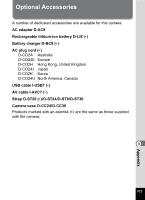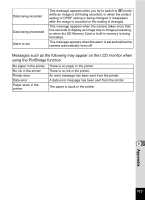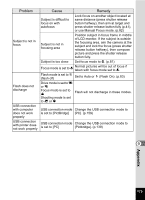Pentax OPTIOWP Operation Manual - Page 172
Appendix, Playback Mode Palette Items, Key Operation, Auto Power Off - optio
 |
UPC - 027075110694
View all Pentax OPTIOWP manuals
Add to My Manuals
Save this manual to your list of manuals |
Page 172 highlights
Language/ Folder Name USB Connection Video Out Brightness Level Power Saving Quick Zoom Auto Power Off Green Button According to initial setting Yes No p.37 Standard Yes Yes p.158 PC Yes Yes p.159 According to initial setting Yes No p.160 Normal Yes Yes p.161 5 sec Yes Yes p.162 Off Yes Yes p.108 3 min Yes Yes p.163 Green Mode Yes Yes p.58 Playback Mode Palette Items Item Interval Slideshow Screen Effect Sound Effect Digital Filter Brightness Filter Start-up Screen Default Setting Last Memory Setting 3 sec Yes Wipe Yes On Yes B&W No Standard No Optio Logo screen Yes Reset Setting Yes Yes Yes - - Yes Page p.110 p.127 p.128 p.164 Appendix Key Operation Item Function Default Setting Last Memory Setting Reset Setting Page Q button Operation Mode Q mode - - - 9 Zoom/w/x button Zoom Position Wide ∗ Yes p.74 p.72, 2 Drive Mode 9 (Normal) ∗ Yes p.77, Four-way p.78 controller 3 Shooting Mode R (Program) Yes Yes p.53 4 Flash Mode , (Auto) ∗ Yes p.83 5 Focus Mode = (Autofocus) ∗ Yes p.81 3 button Menu Display [A Rec. Mode] menu - - p.48 4/W button Information Display Normal ∗ Yes p.79, p.109 170