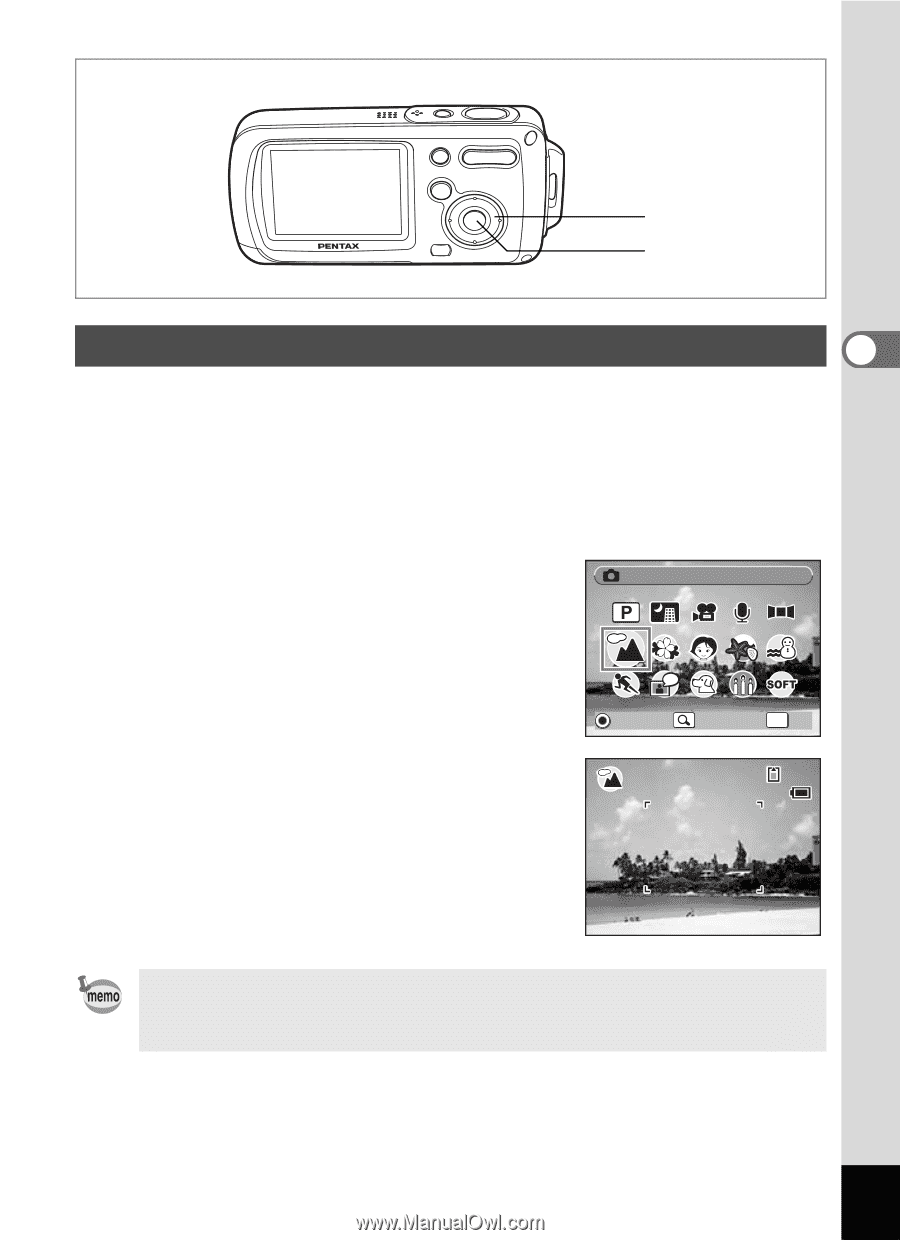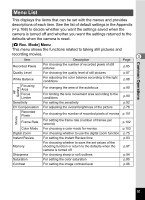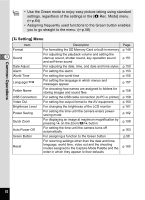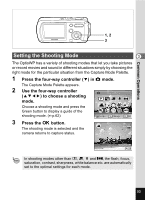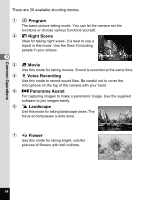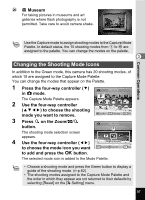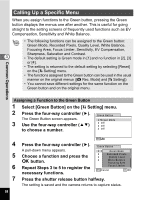Pentax OPTIOWP Operation Manual - Page 55
Setting the Shooting Mode, Press the four-way controller, mode., to choose a shooting, Press
 |
UPC - 027075110694
View all Pentax OPTIOWP manuals
Add to My Manuals
Save this manual to your list of manuals |
Page 55 highlights
Common Operations 1, 2 3 Setting the Shooting Mode 3 The OptioWP has a variety of shooting modes that let you take pictures or record movies and sound in different situations simply by choosing the right mode for the particular situation from the Capture Mode Palette. 1 Press the four-way controller (3) in A mode. The Capture Mode Palette appears. 2 Use the four-way controller (2345) to choose a shooting Landscape mode. Choose a shooting mode and press the Green button to display a guide of the shooting mode. (1p.62) Guide Change OK OK 3 Press the 4 button. 38 The shooting mode is selected and the camera returns to capture status. 03/25/2005 14:25 In shooting modes other than R, C, O and F, the flash, focus, saturation, contrast, sharpness, white balance etc. are automatically set to the optimal settings for each mode. 53