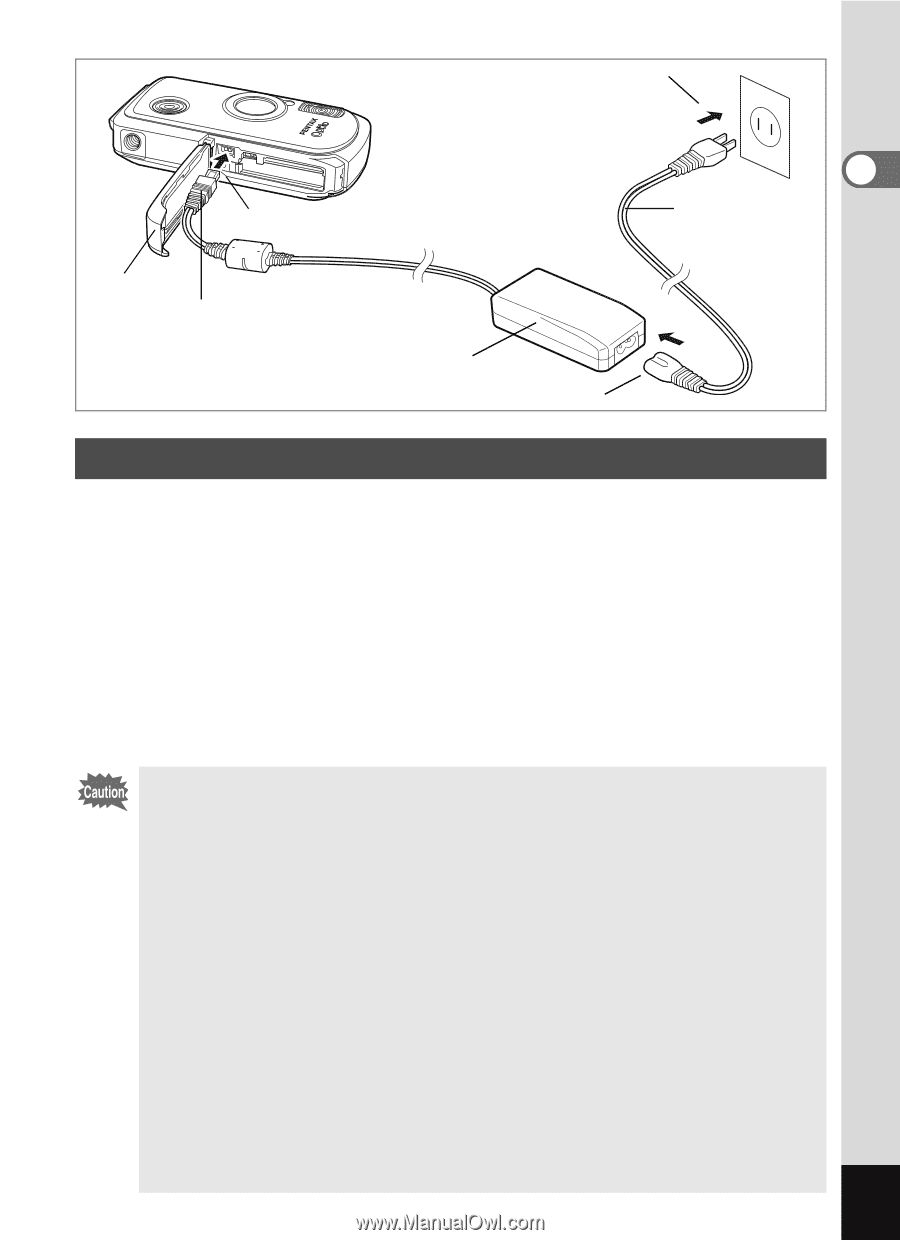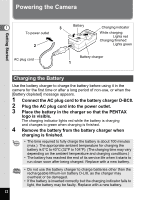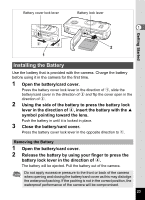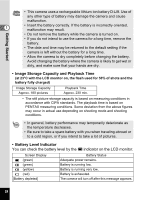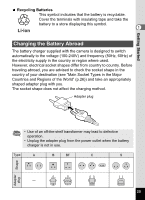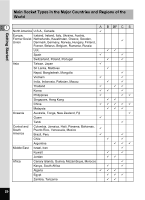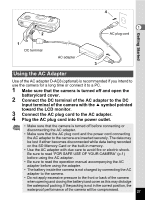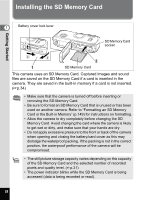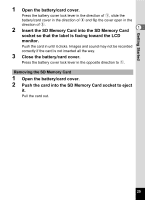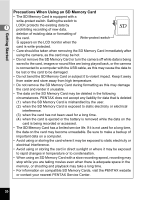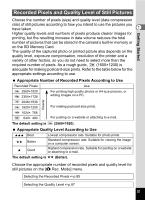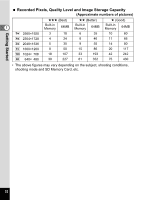Pentax OPTIOWP Operation Manual - Page 29
Using the AC Adapter, symbol pointed
 |
UPC - 027075110694
View all Pentax OPTIOWP manuals
Add to My Manuals
Save this manual to your list of manuals |
Page 29 highlights
4 1 2 AC plug cord Getting Started 1 DC terminal AC adapter 3 Using the AC Adapter Use of the AC adapter D-AC8 (optional) is recommended if you intend to use the camera for a long time or connect it to a PC. 1 Make sure that the camera is turned off and open the battery/card cover. 2 Connect the DC terminal of the AC adapter to the DC input terminal of the camera with the 2 symbol pointed toward the LCD monitor. 3 Connect the AC plug cord to the AC adapter. 4 Plug the AC plug cord into the power outlet. • Make sure that the camera is turned off before connecting or disconnecting the AC adapter. • Make sure that the AC plug cord and the power cord connecting the AC adapter to the camera are inserted securely. The data may be lost if either becomes disconnected while data being recorded on the SD Memory Card or the built-in memory. • Use the AC adapter with due care to avoid fire or electric shock. Be sure to read "FOR SAFE USE OF YOUR CAMERA" (p.1) before using the AC adapter. • Be sure to read the operation manual accompanying the AC adapter before using the adapter. • The battery inside the camera is not charged by connecting the AC adapter to the camera. • Do not apply excessive pressure to the front or back of the camera when opening and closing the battery/card cover as this may dislodge the waterproof packing. If the packing is not in the correct position, the waterproof performance of the camera will be compromised. 27