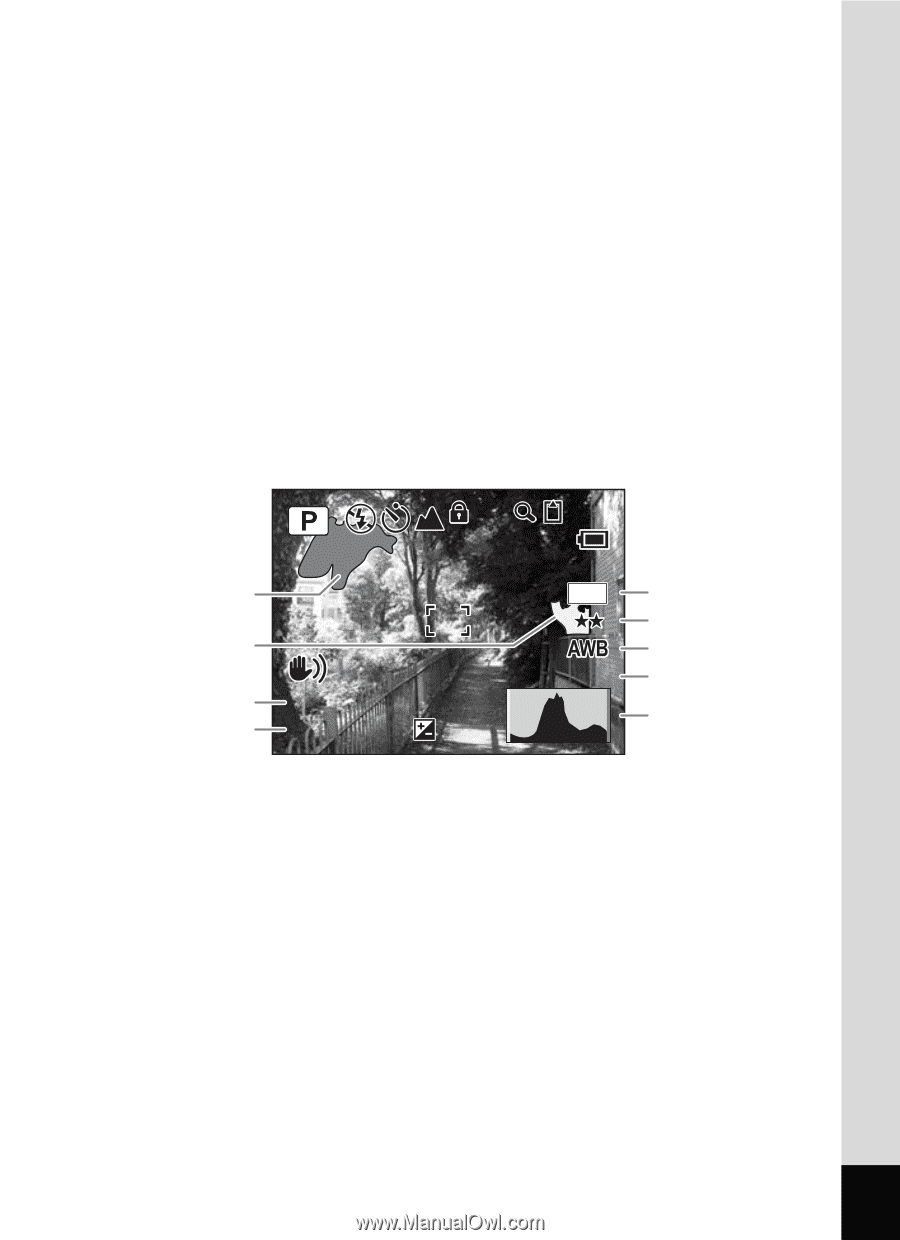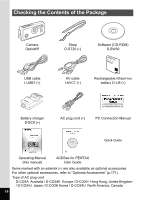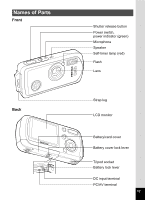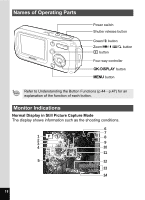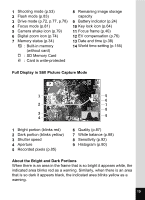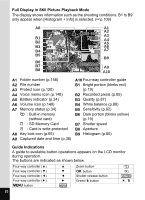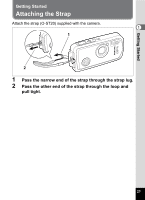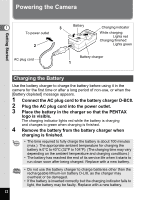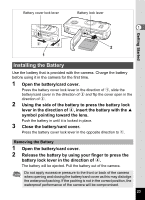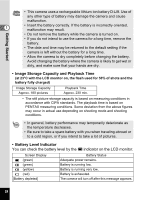Pentax OPTIOWP Operation Manual - Page 21
Full Display in Still Picture Capture Mode, About the Bright and Dark Portions, SD Memory Card
 |
UPC - 027075110694
View all Pentax OPTIOWP manuals
Add to My Manuals
Save this manual to your list of manuals |
Page 21 highlights
1 Shooting mode (p.53) 2 Flash mode (p.83) 3 Drive mode (p.72, p.77, p.78) 4 Focus mode (p.81) 5 Camera shake icon (p.79) 6 Digital zoom icon (p.74) 7 Memory status (p.34) + : Built-in memory (without card) a : SD Memory Card r : Card is write-protected 8 Remaining image storage capacity 9 Battery indicator (p.24) 10 Key lock icon (p.64) 11 Focus frame (p.40) 12 EV compensation (p.76) 13 Date and time (p.38) 14 World time setting (p.155) Full Display in Still Picture Capture Mode 38 1 2 3 1/250 4 F5.6 5M 5 6 7 ISO 200 8 +1.0 9 1 Bright portion (blinks red) 2 Dark portion (blinks yellow) 3 Shutter speed 4 Aperture 5 Recorded pixels (p.85) 6 Quality (p.87) 7 White balance (p.88) 8 Sensitivity (p.92) 9 Histogram (p.80) About the Bright and Dark Portions When there is an area in the frame that is so bright it appears white, the indicated area blinks red as a warning. Similarly, when there is an area that is so dark it appears black, the indicated area blinks yellow as a warning. 19