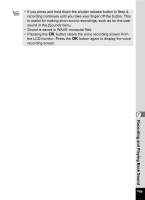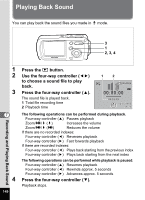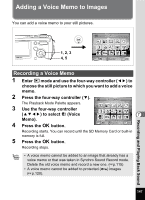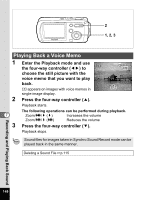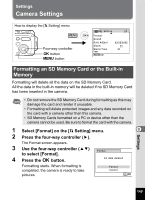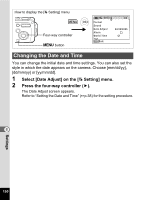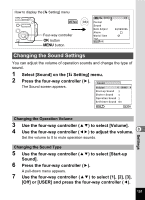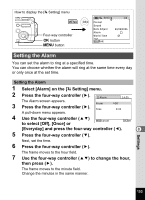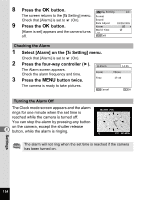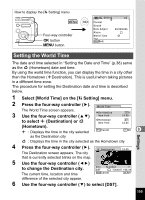Pentax OPTIOWP Operation Manual - Page 152
Changing the Date and Time, Select [Date Adjust] on the, Setting] menu., Press the four-way controller
 |
UPC - 027075110694
View all Pentax OPTIOWP manuals
Add to My Manuals
Save this manual to your list of manuals |
Page 152 highlights
How to display the [u Setting] menu MENU Four-way controller 3 button Setting Format Sound Date Adjust Alarm World Time 1/3 03/25/2005 MENU Exit Changing the Date and Time You can change the initial date and time settings. You can also set the style in which the date appears on the camera. Choose [mm/dd/yy], [dd/mm/yy] or [yy/mm/dd]. 1 Select [Date Adjust] on the [u Setting] menu. 2 Press the four-way controller (5). The Date Adjust screen appears. Refer to "Setting the Date and Time" (1p.38) for the setting procedure. 8 Settings 150
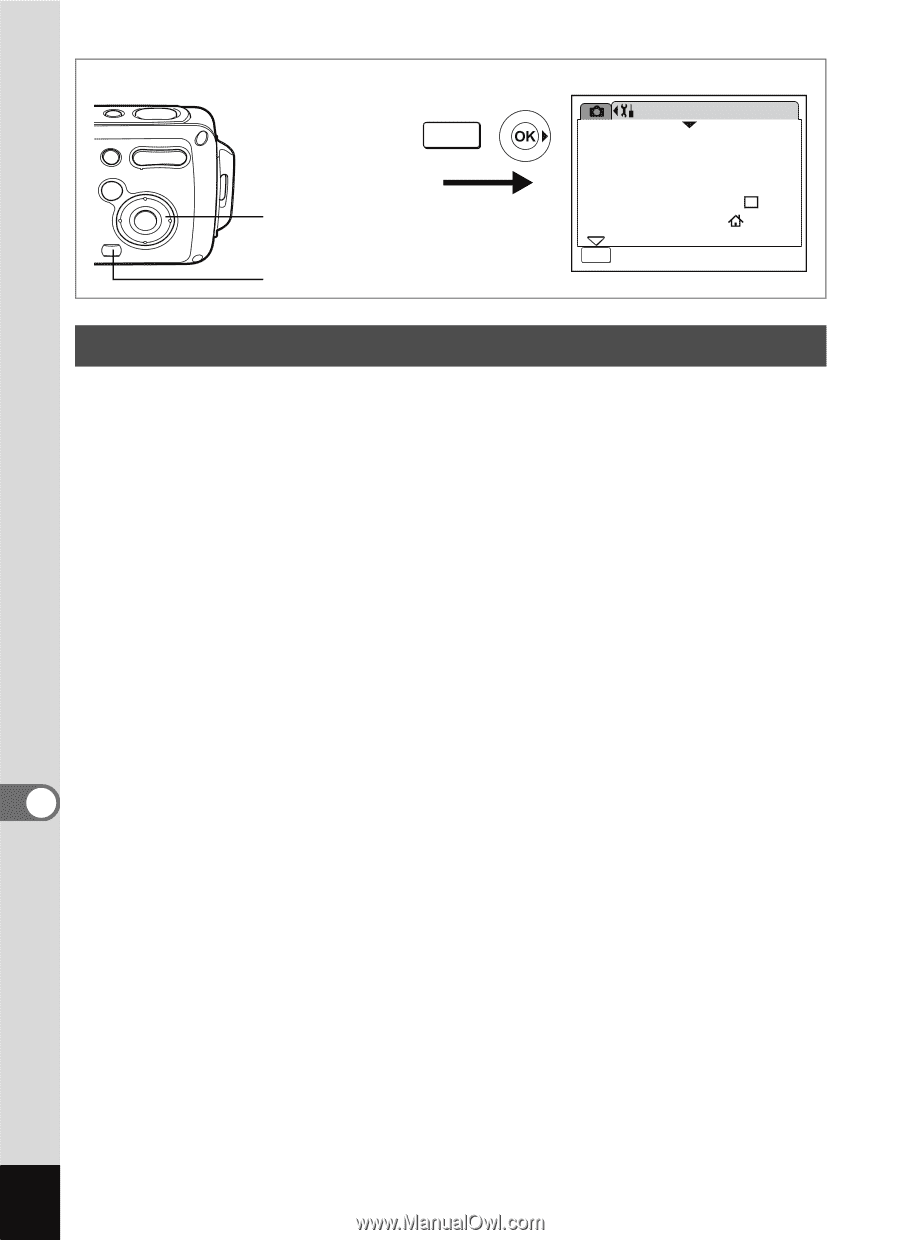
150
8
Settings
You can change the initial date and time settings. You can also set the
style in which the date appears on the camera. Choose [mm/dd/yy],
[dd/mm/yy] or [yy/mm/dd].
1
Select [Date Adjust] on the [
u
Setting] menu.
2
Press the four-way controller (
5
).
The Date Adjust screen appears.
Refer to “Setting the Date and Time” (
1
p.38) for the setting procedure.
Changing the Date and Time
Format
Sound
03/25/2005
Date Adjust
Alarm
World Time
Setting
MENU
Exit
Exit
Exit
1/3
Four-way controller
3
button
MENU
How to display the [
u
Setting] menu