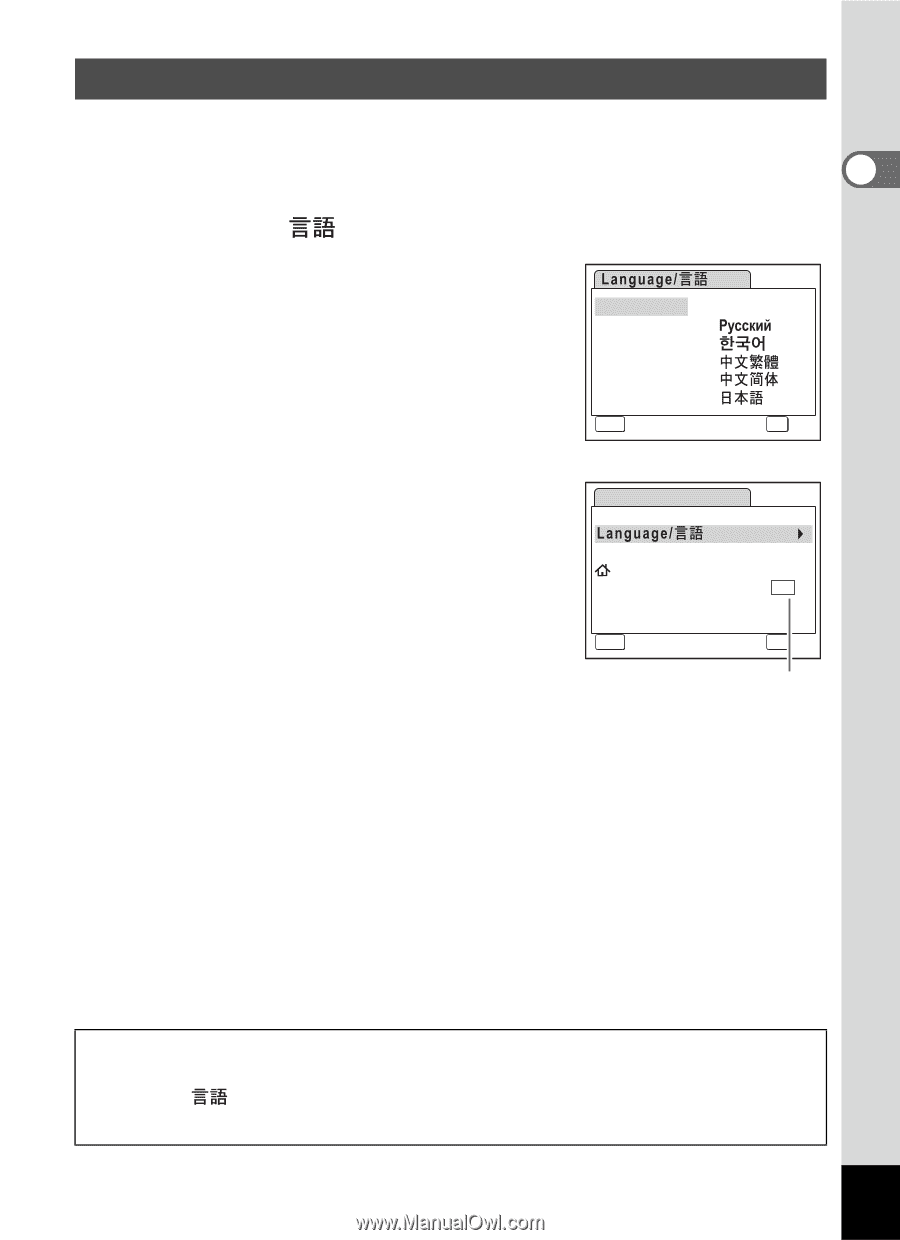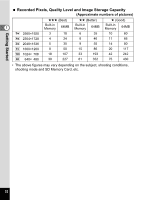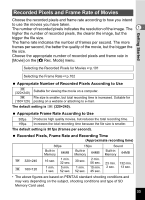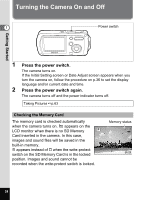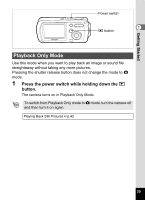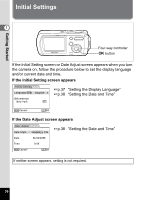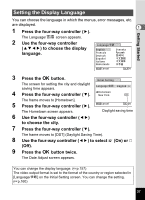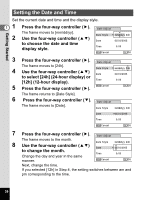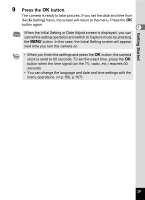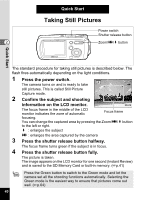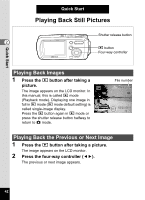Pentax OPTIOWP Operation Manual - Page 39
Setting the Display Language, to choose the city.
 |
UPC - 027075110694
View all Pentax OPTIOWP manuals
Add to My Manuals
Save this manual to your list of manuals |
Page 39 highlights
Getting Started Setting the Display Language You can choose the language in which the menus, error messages, etc. are displayed. 1 1 Press the four-way controller (5). The Language/ screen appears. 2 Use the four-way controller (2345) to choose the display language. English Francais Deutsch Español Italiano Nederlands Svenska MENU Cancel OK OK 3 Press the 4 button. Initial Setting The screen for setting the city and daylight saving time appears. English 4 Press the four-way controller (3). Hometown New York DOSFTF The frame moves to [Hometown]. 5 Press the four-way controller (5). MENU Cancel OK OK The Hometown screen appears. Daylight saving time 6 Use the four-way controller (45) to choose the city. 7 Press the four-way controller (3). The frame moves to [DST] (Daylight Saving Time). 8 Use the four-way controller (45) to select O (On) or P (Off). 9 Press the 4 button twice. The Date Adjust screen appears. You can change the display language. (1p.157) The video output format is set to the format of the country or region selected in [Language/ ] on the Initial Setting screen. You can change the setting. (1p.160) 37