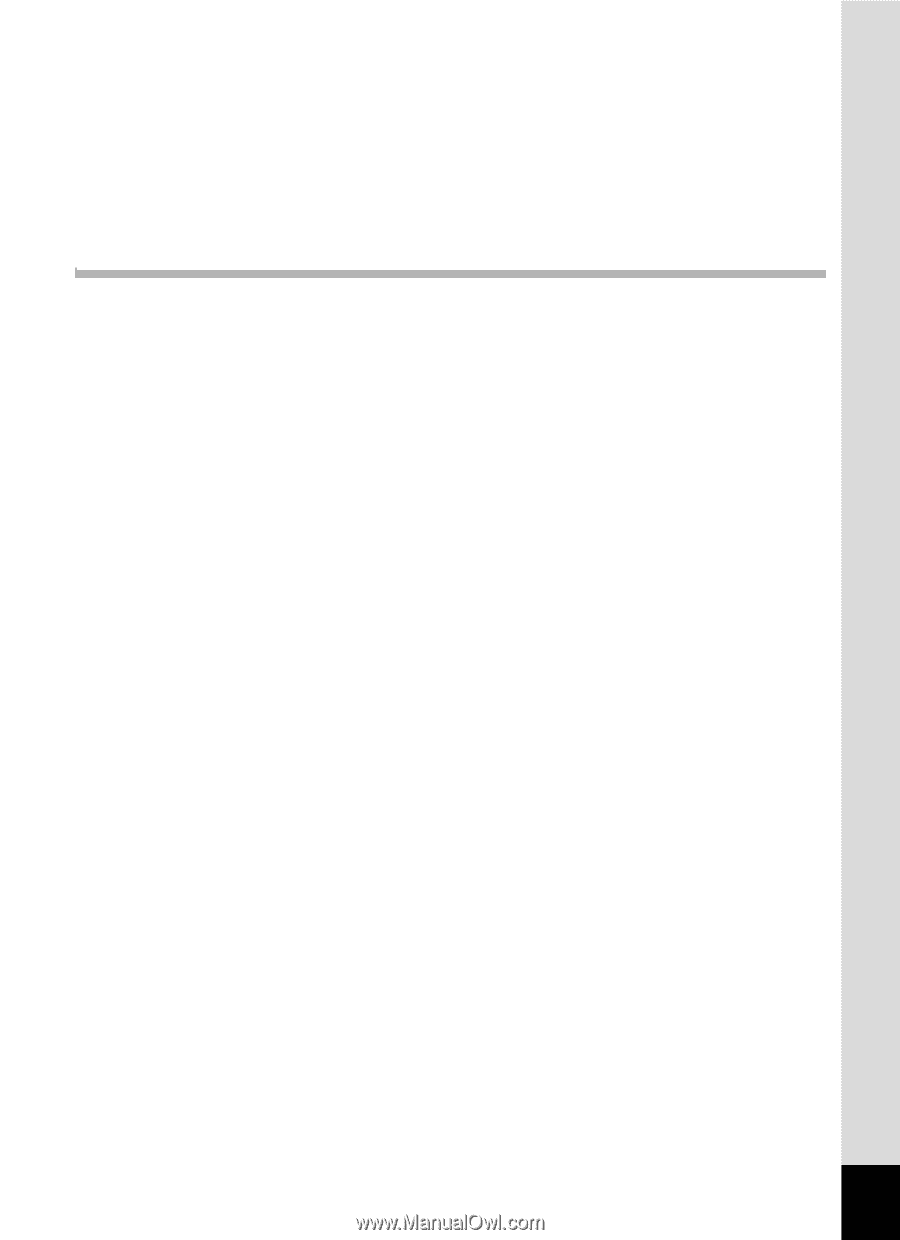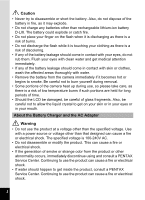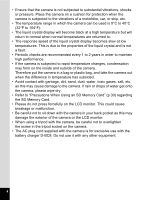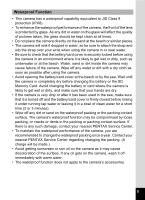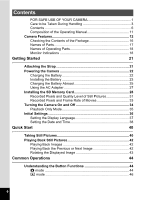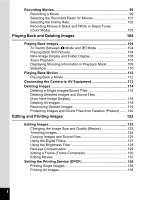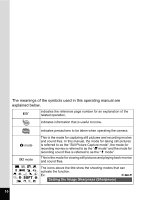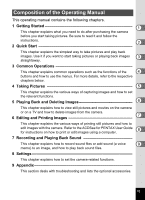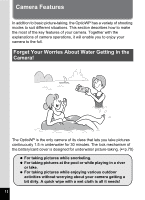Pentax OPTIOWP Operation Manual - Page 9
Taking Pictures, Setting the Camera Functions, Displaying Shooting Information in Capture Mode - review
 |
UPC - 027075110694
View all Pentax OPTIOWP manuals
Add to My Manuals
Save this manual to your list of manuals |
Page 9 highlights
Setting the Camera Functions 48 Setting with the Menus 48 Menu List 51 Setting the Shooting Mode 53 Changing the Shooting Mode Icons 57 Calling Up a Specific Menu 58 Setting the Playback Mode 60 Taking Pictures 63 Taking Pictures 63 Letting the Camera Choose the Optimal Settings (Program Mode 63 Taking Pictures in the Basic Mode (Green Mode 64 Taking Pictures of Dark Scenes (Night Scene/Candlelight/Fireworks Mode 66 Taking Pictures of Your Pet (Pet Mode 67 Taking Panorama Pictures (Panorama Assist mode 68 Taking Underwater Pictures (Underwater Mode 70 Taking Still Pictures with Sound (Synchro Sound Record 71 Framing Your Pictures 72 Using the Zoom 74 Setting the Exposure (EV Compensation 76 Using the Self-timer 77 Taking a Series of Pictures (Continuous Shooting Mode/High Speed Continuous Shooting Mode 78 Displaying Shooting Information in Capture Mode 79 Setting the Shooting Functions 81 Selecting the Focus Mode 81 Selecting the Flash Mode 83 Selecting the Recorded Pixels 85 Selecting the Quality Level 87 Adjusting the White Balance 88 Setting the Autofocus Conditions 90 Setting the Sensitivity 92 Setting the Instant Review Time (Instant Review 93 Setting the Image Sharpness (Sharpness 94 Setting the Color Saturation (Saturation 95 Setting the Image Contrast (Contrast 96 Saving the Settings (Memory 97 7