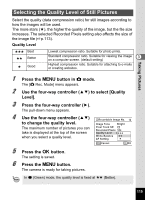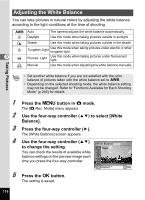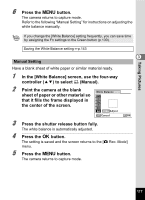Pentax W80 Gunmetal Gray Optio W80 - Azure Blue Optio W80 Manual - Page 114
Setting Pixel Track SR, Press the, button in, mode., Use the four-way controller
 |
UPC - 027075154452
View all Pentax W80 Gunmetal Gray manuals
Add to My Manuals
Save this manual to your list of manuals |
Page 114 highlights
Taking Pictures Setting Pixel Track SR You can set this function to correct for camera shake when taking still shots. If Pixel Track SR is set to O (On), the camera automatically corrects for camera shake in the images you shot. The default setting is P (Off). Shake reduction settings in C (Movie) and (Underwater Movie) mode are configured under Movie SR (p.139). 31 2 3 4 Press the 3 button in A mode. The [A Rec. Mode] menu appears. Use the four-way controller (23) to select [Pixel Track SR]. Use the four-way controller (45) to switch between O (On) or P (Off). O(On) Automatically corrects for camera shake. P (Off) No correction for camera shake. The setting is saved. Rec. Mode 1/4 Image Tone Bright Pixel Track SR Recorded Pixels 12M Quality Level White Balance AWB AF Setting MENU Exit Press the 3 button. The camera returns to capture mode. In the following situations Pixel Track SR is turned off and cannot be selected. • If the shooting mode is C (Movie)/ (Underwater Movie)/X (Digital Wide)/C (Half-length Portrait)/S (Fireworks)/F (Digital Panorama)/N (Frame Composite). • When Voice Recording has been assigned to the Green Button and is being used. • If the Drive Mode is j (Continuous Shooting)/c (Burst Shooting)/g (10 sec. self-timer)/k (Interval Shoot)/l (Auto Bracket). • When the flash is used. • When sensitivity is set to 3200/6400. Or, when sensitivity is set to 3200/6400 by AUTO sensitivity. 112