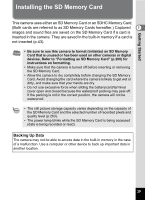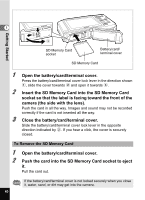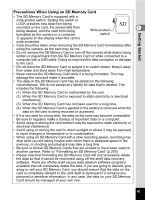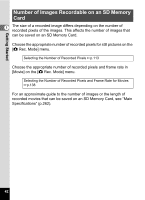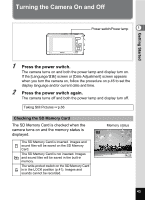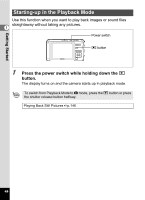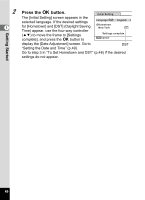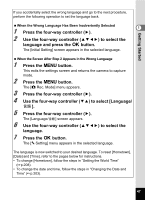Pentax W80 Gunmetal Gray Optio W80 - Azure Blue Optio W80 Manual - Page 44
Number of Images Recordable on an SD Memory Card, Rec. Mode] menu.
 |
UPC - 027075154452
View all Pentax W80 Gunmetal Gray manuals
Add to My Manuals
Save this manual to your list of manuals |
Page 44 highlights
Getting Started Number of Images Recordable on an SD Memory Card 1 The size of a recorded image differs depending on the number of recorded pixels of the images. This affects the number of images that can be saved on an SD Memory Card. Choose the appropriate number of recorded pixels for still pictures on the [A Rec. Mode] menu. Selecting the Number of Recorded Pixels 1p.113 Choose the appropriate number of recorded pixels and frame rate in [Movie] on the [A Rec. Mode] menu. Selecting the Number of Recorded Pixels and Frame Rate for Movies 1p.138 For an approximate guide to the number of images or the length of recorded movies that can be saved on an SD Memory Card, see "Main Specifications" (p.262). 42

42
1
Getting Started
The size of a recorded image differs depending on the number of
recorded pixels of the images. This affects the number of images that
can be saved on an SD Memory Card.
Choose the appropriate number of recorded pixels for still pictures on the
[
A
Rec. Mode] menu.
Choose the appropriate number of recorded pixels and frame rate in
[Movie] on the [
A
Rec. Mode] menu.
For an approximate guide to the number of images or the length of
recorded movies that can be saved on an SD Memory Card, see “Main
Specifications” (p.262).
Number of Images Recordable on an SD Memory
Card
Selecting the Number of Recorded Pixels
1
p.113
Selecting the Number of Recorded Pixels and Frame Rate for Movies
1
p.138