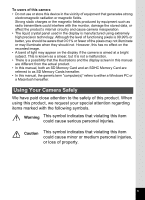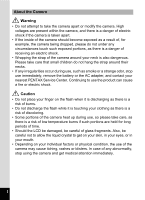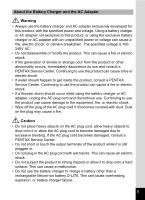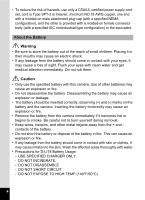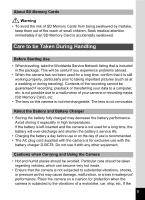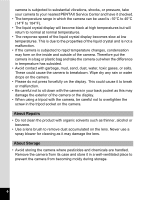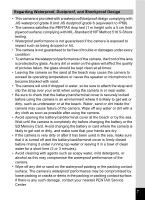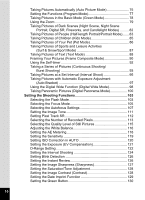Pentax W80 Gunmetal Gray Optio W80 - Azure Blue Optio W80 Manual - Page 8
About Repairs, About Storage, 14°F to 104°F.
 |
UPC - 027075154452
View all Pentax W80 Gunmetal Gray manuals
Add to My Manuals
Save this manual to your list of manuals |
Page 8 highlights
camera is subjected to substantial vibrations, shocks, or pressure, take your camera to your nearest PENTAX Service Center and have it checked. • The temperature range in which the camera can be used is -10°C to 40°C (14°F to 104°F). • The liquid crystal display will become black at high temperatures but will return to normal at normal temperatures. • The response speed of the liquid crystal display becomes slow at low temperatures. This is due to the properties of the liquid crystal and is not a malfunction. • If the camera is subjected to rapid temperature changes, condensation may form on the inside and outside of the camera. Therefore put the camera in a bag or plastic bag and take the camera out when the difference in temperature has subsided. • Avoid contact with garbage, mud, sand, dust, water, toxic gases, or salts. These could cause the camera to breakdown. Wipe dry any rain or water drops on the camera. • Please do not press forcefully on the display. This could cause it to break or malfunction. • Be careful not to sit down with the camera in your back pocket as this may damage the exterior of the camera or the display. • When using a tripod with the camera, be careful not to overtighten the screw in the tripod socket on the camera. About Repairs • Do not clean the product with organic solvents such as thinner, alcohol or benzene. • Use a lens brush to remove dust accumulated on the lens. Never use a spray blower for cleaning as it may damage the lens. About Storage • Avoid storing the camera where pesticides and chemicals are handled. Remove the camera from its case and store it in a well-ventilated place to prevent the camera from becoming moldy during storage. 6