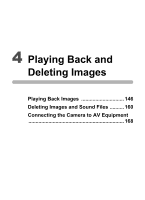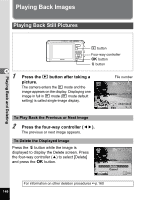Pentax W80 Gunmetal Gray Optio W80 - Azure Blue Optio W80 Manual - Page 143
Press the four-way controller, Set the total time.
 |
UPC - 027075154452
View all Pentax W80 Gunmetal Gray manuals
Add to My Manuals
Save this manual to your list of manuals |
Page 143 highlights
Taking Pictures The frame moves to [Total Time]. 6 Set the total time. 1 Press the four-way controller (5). 2 Use the four-way controller (23) to set the hours, then press the four-way controller (5). 3 Use the four-way controller (23) to set the minutes, then press the four-way controller (5). The frame returns to [Total Time]. 7 Press the four-way controller (3). 3 The frame moves to [Start Delay]. 8 Set the start delay. 1 Press the four-way controller (5). 2 Use the four-way controller (23) to set the hours, then press the four-way controller (5). 3 Use the four-way controller (23) to set the minutes, then press the four-way controller (5). The frame returns to [Start Delay]. 9 Press the 3 button. The Interval movie setting is saved and the camera returns to capture mode. 10 Press the shutter release button halfway. The focus frame on the display turns green if the subject is in focus. 11 Press the shutter release button fully. Interval movie recording starts. The camera turns off between shots (during standby). Press the power switch during standby to display the remaining time and interval on the monitor. The [Stop interval shooting?] message is displayed when the power switch and then the 3 button are pressed during standby. Pressing the 4 button cancels interval movie. 141