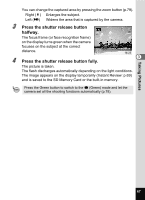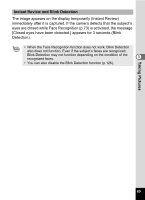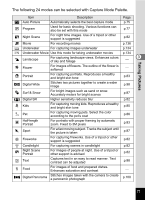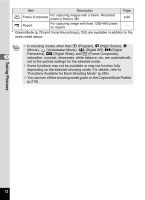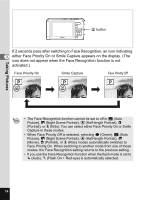Pentax W80 Gunmetal Gray Optio W80 - Azure Blue Optio W80 Manual - Page 71
Taking Pictures, Instant Review and Blink Detection
 |
UPC - 027075154452
View all Pentax W80 Gunmetal Gray manuals
Add to My Manuals
Save this manual to your list of manuals |
Page 71 highlights
Instant Review and Blink Detection The image appears on the display temporarily (Instant Review) immediately after it is captured. If the camera detects that the subject's eyes are closed while Face Recognition (p.73) is activated, the message [Closed eyes have been detected.] appears for 3 seconds (Blink Detection). • When the Face Recognition function does not work, Blink Detection also does not function. Even if the subject's faces are recognized, Blink Detection may not function depending on the condition of the recognized faces. 3 • You can also disable the Blink Detection function (p.126). Taking Pictures 69

69
3
Taking Pictures
The image appears on the display temporarily (Instant Review)
immediately after it is captured. If the camera detects that the subject’s
eyes are closed while Face Recognition (p.73) is activated, the message
[Closed eyes have been detected.] appears for 3 seconds (Blink
Detection).
Instant Review and Blink Detection
•
When the Face Recognition function does not work, Blink Detection
also does not function. Even if the subject’s faces are recognized,
Blink Detection may not function depending on the condition of the
recognized faces.
•
You can also disable the Blink Detection function (p.126).