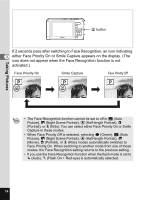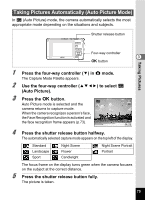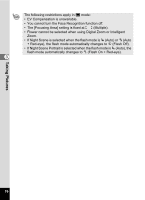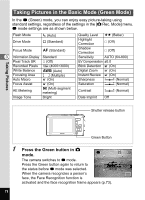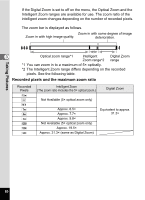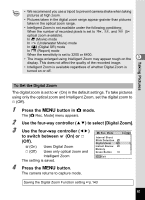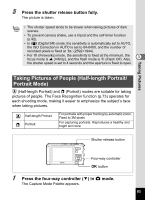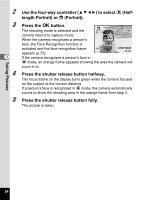Pentax W80 Gunmetal Gray Optio W80 - Azure Blue Optio W80 Manual - Page 81
Using the Zoom, Press the shutter release button halfway., Press the, button in, mode.
 |
UPC - 027075154452
View all Pentax W80 Gunmetal Gray manuals
Add to My Manuals
Save this manual to your list of manuals |
Page 81 highlights
2 Press the shutter release button halfway. The focus frame on the display turns green when the camera focuses on the subject at the correct distance. 3 Press the shutter release button fully. The picture is taken. • Assign 9 mode to the [Green Button] on the [A Rec. Mode] menu for using 9 mode (p.130). (The default setting is 9 mode). • In 9 mode, you cannot change the information on the display by pressing the 4/W button. 3 • Press the 3 button in 9 mode to display the [W Setting] menu. The [A Rec. Mode] menu cannot be displayed. Taking Pictures Using the Zoom You can use the zoom to change the captured area. w/x button 3 button Four-way controller 4 button 1 Press the w/x button in A 38 mode. w Wide (left): Widens the area that is captured by the camera. x Tele (right) : Enlarges the subject. If you continue to press x, the camera 31.3 x automatically switches from Optical Zoom to Intelligent Zoom and stops at the point where the zoom switches to Digital Zoom. Zoom ratio Zoom bar Once the button is released and pressed again, the camera switches to digital zoom. 79