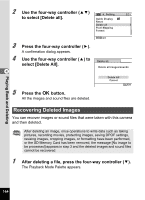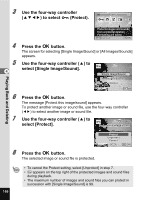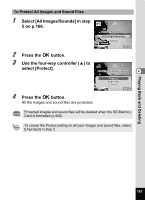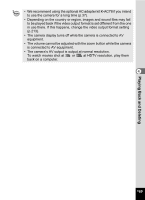Pentax W80 Gunmetal Gray Optio W80 - Azure Blue Optio W80 Manual - Page 166
Recovering Deleted Images, select [Delete All].
 |
UPC - 027075154452
View all Pentax W80 Gunmetal Gray manuals
Add to My Manuals
Save this manual to your list of manuals |
Page 166 highlights
Playing Back and Deleting 2 3 4 4 5 Use the four-way controller (23) Setting 3/3 to select [Delete all]. Guide Display Reset Delete all Pixel Mapping Format MENU Exit Press the four-way controller (5). A confirmation dialog appears. Use the four-way controller (2) to select [Delete All]. Delete all Delete all images/sounds Press the 4 button. All the images and sound files are deleted. Delete All Cancel OK OK Recovering Deleted Images You can recover images or sound files that were taken with this camera and then deleted. After deleting an image, once operations to write data such as taking pictures, recording movies, protecting images, saving DPOF settings, resizing images, cropping images, or formatting have been performed, or the SD Memory Card has been removed, the message [No image to be processed] appears in step 3 and the deleted images and sound files cannot be recovered. 1 After deleting a file, press the four-way controller (3). The Playback Mode Palette appears. 164