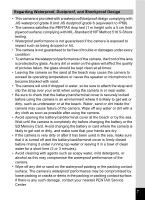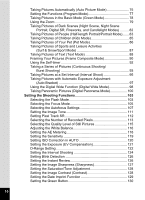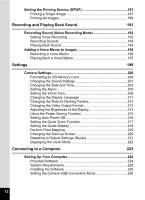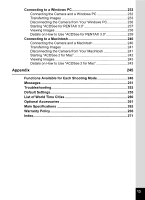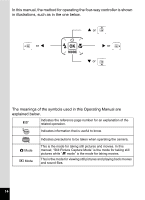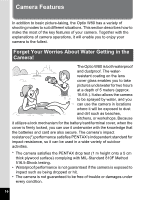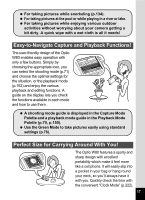12
Setting the Printing Service (DPOF)
................................................
187
Printing a Single Image
................................................................
187
Printing All Images
........................................................................
189
Recording and Playing Back Sound
191
Recording Sound (Voice Recording Mode)
....................................
192
Setting Voice Recording
...............................................................
192
Recording Sounds
........................................................................
193
Playing Back Sound
.....................................................................
194
Adding a Voice Memo to Images
.....................................................
196
Recording a Voice Memo
.............................................................
196
Playing Back a Voice Memo
.........................................................
197
Settings
199
Camera Settings
................................................................................
200
Formatting an SD Memory Card
...................................................
200
Changing the Sound Settings
.......................................................
201
Changing the Date and Time
........................................................
203
Setting the Alarm
..........................................................................
205
Setting the World Time
.................................................................
208
Changing the Display Language
..................................................
211
Changing the Rule for Naming Folders
........................................
212
Changing the Video Output Format
..............................................
213
Adjusting the Brightness of the Display
........................................
214
Using the Power Saving Function
................................................
215
Setting Auto Power Off
.................................................................
216
Setting the Quick Zoom Function
.................................................
217
Setting the Guide Display
.............................................................
218
Perform Pixel Mapping
.................................................................
219
Changing the Start-up Screen
......................................................
220
Resetting to Default Settings (Reset)
...........................................
221
Displaying the Clock Mode
...........................................................
222
Connecting to a Computer
223
Setting Up Your Computer
...............................................................
224
Provided Software
........................................................................
224
System Requirements
..................................................................
225
Installing the Software
..................................................................
226
Setting the Camera USB Connection Mode
.................................
230