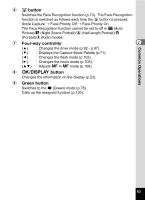Pentax W80 Gunmetal Gray Optio W80 - Azure Blue Optio W80 Manual - Page 60
returns to, During recording
 |
UPC - 027075154452
View all Pentax W80 Gunmetal Gray manuals
Add to My Manuals
Save this manual to your list of manuals |
Page 60 highlights
Common Operations During recording 38 During playback 100-0038 07/07/2009 07/07/2009 14:25 Edit 14:25 2 MENU MENU Rec. Mode 1/4 Image Tone Bright Pixel Track SR Recorded Pixels 12M Quality Level White Balance AWB AF Setting MENU Exit Setting 1/3 Sound Date Adjustment 01/01/2009 Alarm World Time English Folder Name Date MENU Exit Rec. Mode 1/4 Image Tone Bright Pixel Track SR Recorded Pixels 12M Quality Level White Balance AWB AF Setting MENU Exit SHUTTER Press halfway MENU The setting is complete and the camera returns to A mode. 38 07/07/2009 14:25 Setting 1/3 Sound Date Adjustment 01/01/2009 Alarm World Time English Folder Name Date MENU Exit 100-0038 The setting is complete and the camera 07/07/2009 returns to Q Edit 14:25 mode. Available button operations appear on the display during menu operation. 58