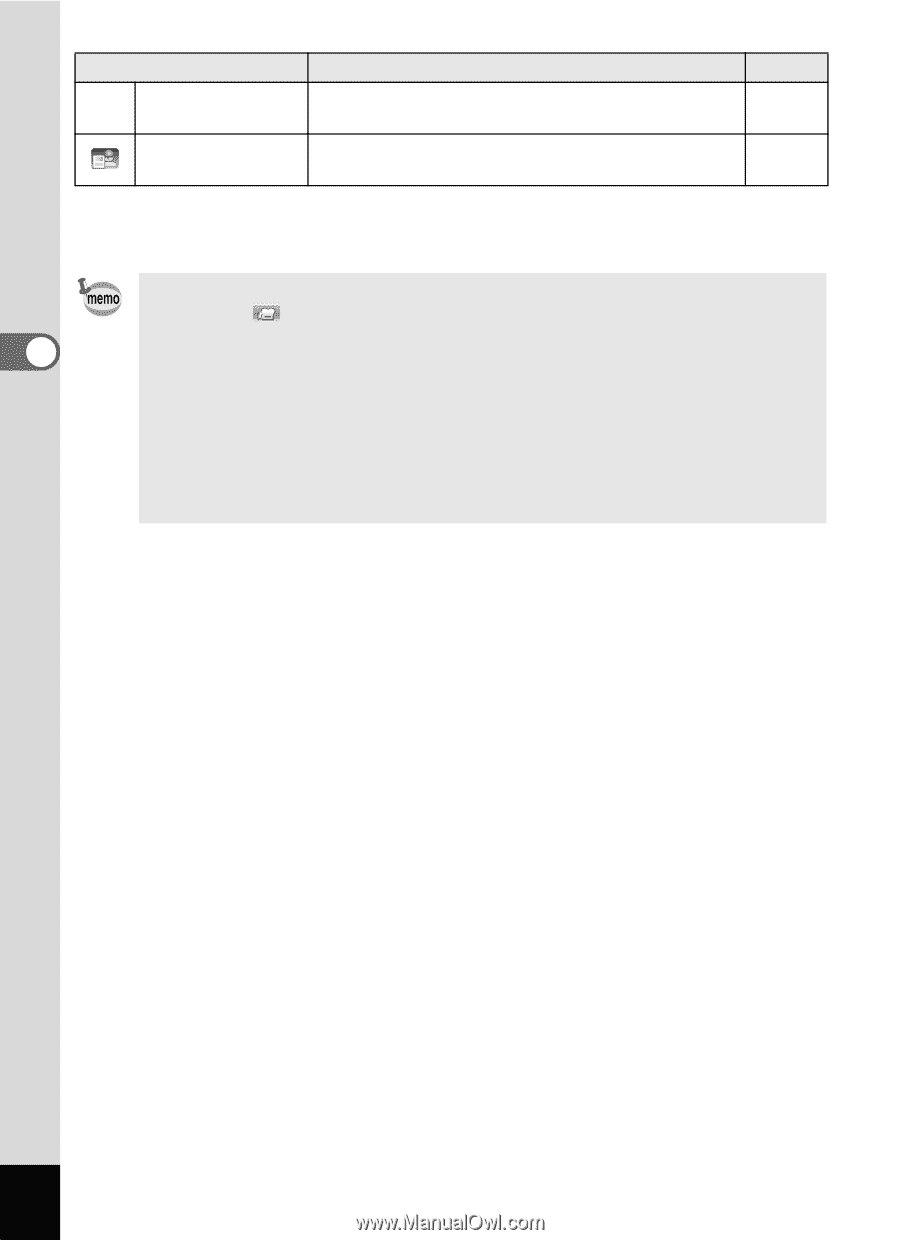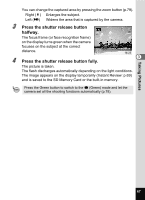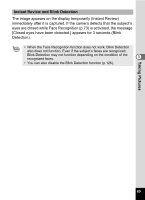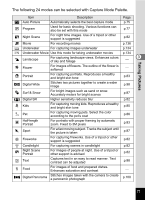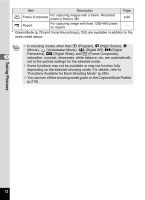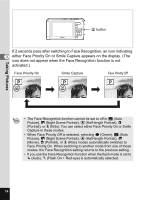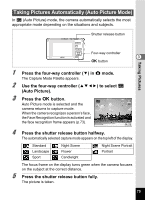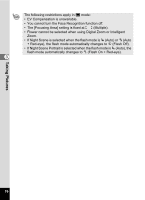Pentax W80 Gunmetal Gray Optio W80 - Azure Blue Optio W80 Manual - Page 74
Functions Available for Each Shooting Mode p.246., Digital Wide,
 |
UPC - 027075154452
View all Pentax W80 Gunmetal Gray manuals
Add to My Manuals
Save this manual to your list of manuals |
Page 74 highlights
Item Description Page N Frame Composite For capturing images with a frame. Recorded pixels is fixed to 3M p.90 Report For capturing image with fixed 1280×960 pixels for reports * Green Mode (p.78) and Voice Recording (p.192) are available in addition to the ones noted above. • In shooting modes other than R (Program), A (Night Scene), C (Movie), (Underwater Movie), c (Digital SR), F (Digital Panorama), X (Digital Wide), and N (Frame Composite), 3 saturation, contrast, sharpness, white balance, etc. are automatically set to the optimal settings for the selected mode. • Some functions may not be available or may not function fully depending on the selected shooting mode. For details, refer to "Functions Available for Each Shooting Mode" (p.246). • You can turn off the shooting mode guide on the Capture Mode Palette (p.218). Taking Pictures 72