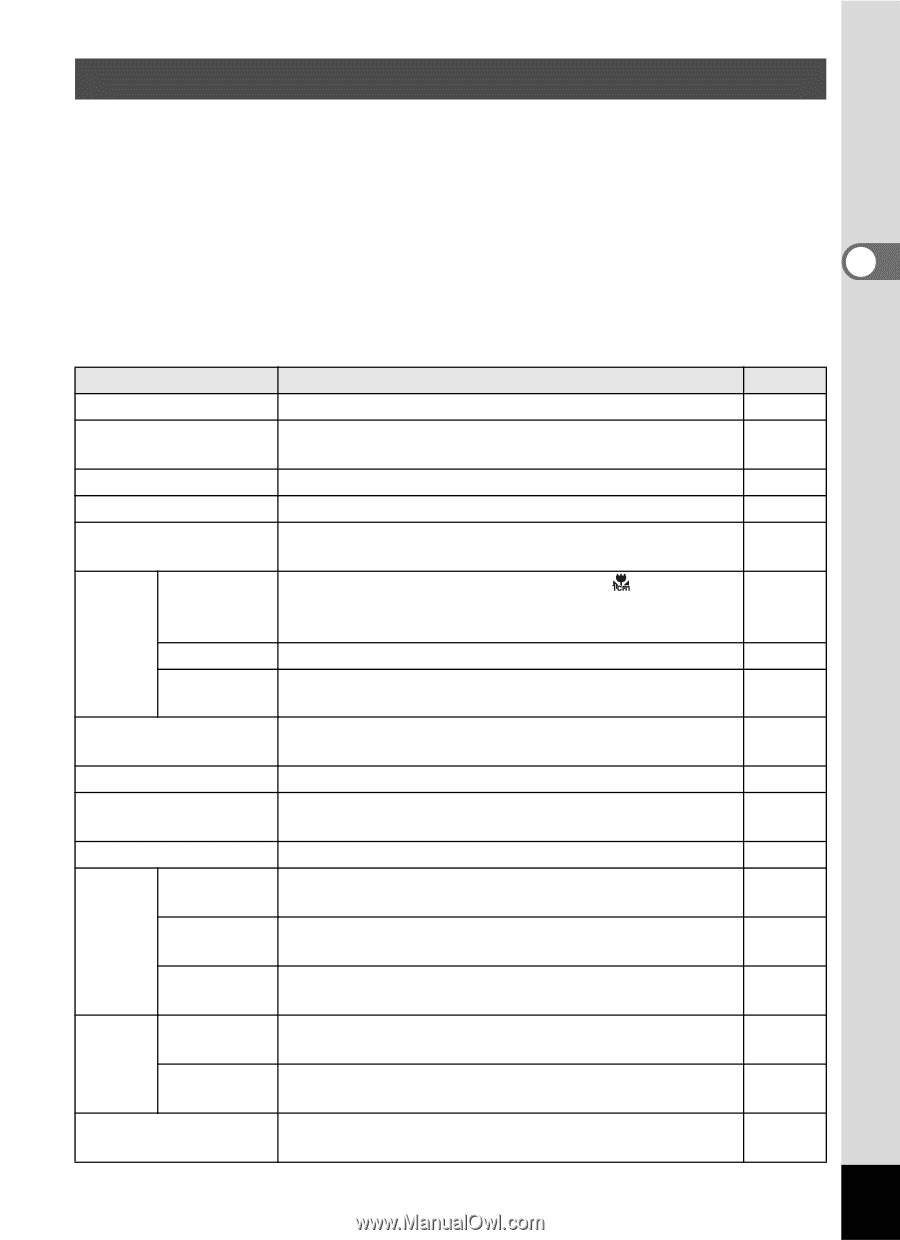Pentax W80 Gunmetal Gray Optio W80 - Azure Blue Optio W80 Manual - Page 63
Menu List, Common Operations, Rec. Mode] Menu - color
 |
UPC - 027075154452
View all Pentax W80 Gunmetal Gray manuals
Add to My Manuals
Save this manual to your list of manuals |
Page 63 highlights
Menu List This displays the items that can be set with the menus and provides descriptions of each item. See the list of default settings in the Appendix "Default Settings" (p.255) to decide whether you want the settings saved when the camera is turned off and whether you want the settings returned to the defaults when the camera is reset. [A Rec. Mode] Menu 2 This menu shows the functions related to taking still pictures and recording movies. Common Operations Item Description Image Tone For setting the tone of still pictures Pixel Track SR For choosing whether to compensate for shaking while taking still pictures Recorded Pixels For choosing the number of recorded pixels of still pictures Quality Level For setting the quality level of still pictures White Balance For adjusting the color balance according to the lighting conditions AF Setting Focusing Area Auto Macro When = (Standard), q (Macro), or (1cm Macro) is selected as the focus mode, you can change the autofocus area (Focusing Area) For choosing whether or not to use the auto macro function Focus Assist For setting whether or not to use focus assist AE Metering For choosing the area of the screen that is metered to determine the exposure Sensitivity For setting the sensitivity ISO Corction in AUTO For setting the adjustment range when sensitivity is set to AUTO EV Compensation For adjusting the overall brightness of the picture Recorded For choosing the number of recorded pixels and the Pixels frame rate for movies Movie Movie SR For choosing whether or not to use the movie shake reduction function Interval Shoot For recording multiple still pictures taken at a set interval as a movie file Highlight D-Range Correction Setting Shadow Correction For setting whether to perform bright portion compensation For setting whether to perform dark portion compensation Interval Shoot For setting the interval, number of pictures, and start time for taking pictures Page p.111 p.112 p.113 p.115 p.116 p.108 p.109 p.110 p.118 p.119 p.120 p.121 p.138 p.139 p.140 p.122 p.123 p.124 61