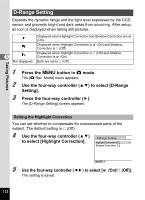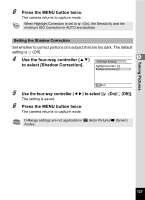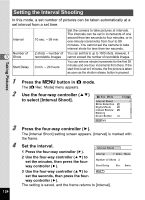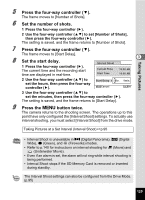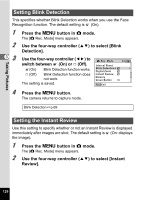Pentax W80 Gunmetal Gray Optio W80 - Azure Blue Optio W80 Manual - Page 128
Setting Blink Detection, Setting the Instant Review, Press the, button in, mode.
 |
UPC - 027075154452
View all Pentax W80 Gunmetal Gray manuals
Add to My Manuals
Save this manual to your list of manuals |
Page 128 highlights
Taking Pictures Setting Blink Detection This specifies whether Blink Detection works when you use the Face Recognition function. The default setting is O (On). 1 2 33 Press the 3 button in A mode. The [A Rec. Mode] menu appears. Use the four-way controller (23) to select [Blink Detection]. Use the four-way controller (45) to Rec. Mode 3/4 switch between O (On) or P (Off). Interval Shoot O(On) Blink Detection function works. Blink Detection Digital Zoom P (Off) Blink Detection function does Instant Review not work. Memory Green Button The setting is saved. MENU Exit 4 Press the 3 button. The camera returns to capture mode. Blink Detection 1p.69 Setting the Instant Review Use this setting to specify whether or not an Instant Review is displayed immediately after images are shot. The default setting is O (On: displays the image). 1 Press the 3 button in A mode. The [A Rec. Mode] menu appears. 2 Use the four-way controller (23) to select [Instant Review]. 126