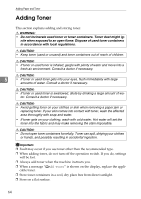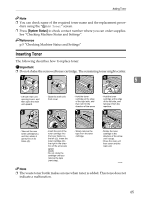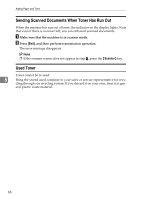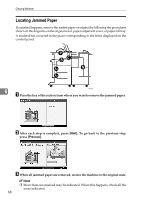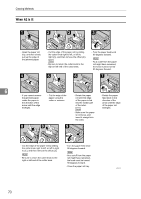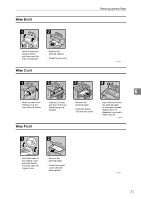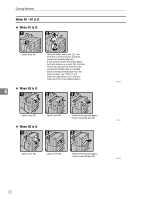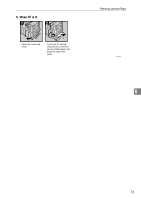Ricoh Aficio MP W3600 Troubleshooting - Page 74
Locating Jammed Paper, To go back to the previous step
 |
View all Ricoh Aficio MP W3600 manuals
Add to My Manuals
Save this manual to your list of manuals |
Page 74 highlights
Clearing Misfeeds Locating Jammed Paper If a misfeed happens, remove the misfed paper or original by following the procedures shown on the diagrams on the original cover, paper output exit cover, or paper roll tray. A misfeed has occurred in the place corresponding to the letter displayed on the control panel. ATK009S 6 A Press the key of the section from where you want to remove the jammed paper. B After each step is complete, press [Next]. To go back to the previous step, press [Previous]. C When all jammed paper are removed, restore the machine to the original state. Note ❒ More than one misfeed may be indicated. When this happens, check all the areas indicated. 68
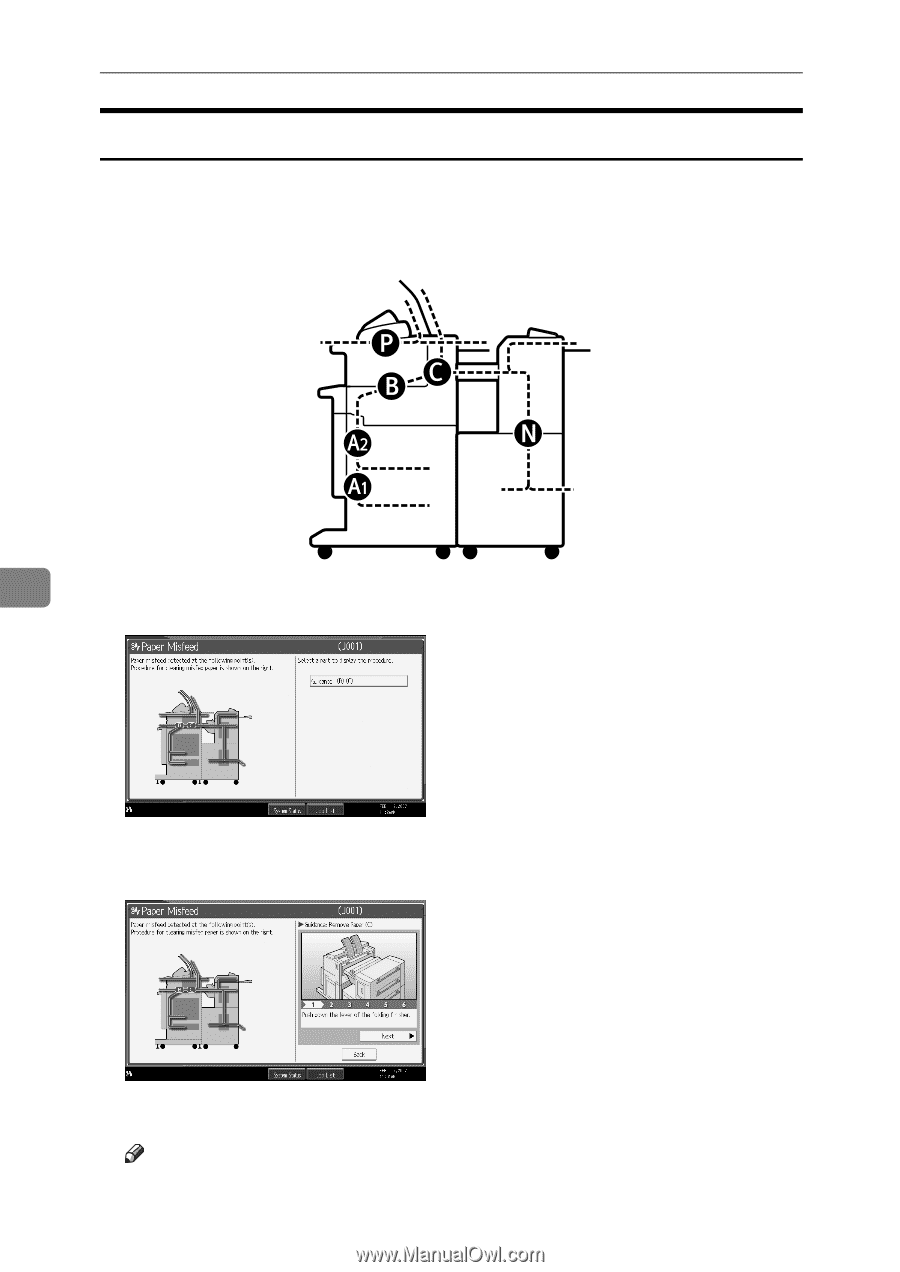
Clearing Misfeeds
68
6
Locating Jammed Paper
If a misfeed happens, remove the misfed paper or original by following the procedures
shown on the diagrams on the original cover, paper output exit cover, or paper roll tray.
A misfeed has occurred in the place corresponding to the letter displayed on the
control panel.
A
Press the key of the section from where you want to remove the jammed paper.
B
After each step is complete, press
[
Next
]
. To go back to the previous step,
press
[
Previous
]
.
C
When all jammed paper are removed, restore the machine to the original state.
Note
❒
More than one misfeed may be indicated. When this happens, check all the
areas indicated.
ATK009S