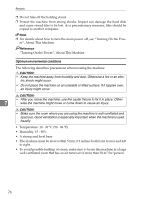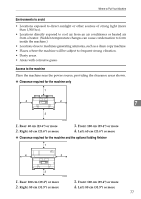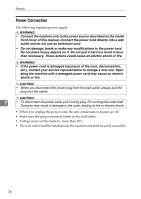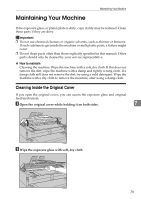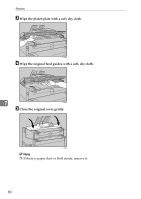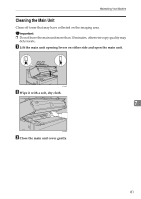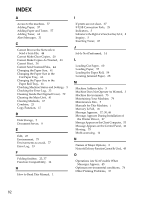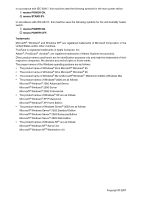Ricoh Aficio MP W3600 Troubleshooting - Page 87
Cleaning the Main Unit, Lift the main unit opening levers on either side and open the main unit.
 |
View all Ricoh Aficio MP W3600 manuals
Add to My Manuals
Save this manual to your list of manuals |
Page 87 highlights
Maintaining Your Machine Cleaning the Main Unit Clean off toner that may have collected on the imaging area. Important ❒ Do not leave the main unit more than 10 minutes, otherwise copy quality may deteriorate. A Lift the main unit opening levers on either side and open the main unit. ATJ043S B Wipe it with a soft, dry cloth. 7 ATJ044S C Close the main unit cover gently. 81
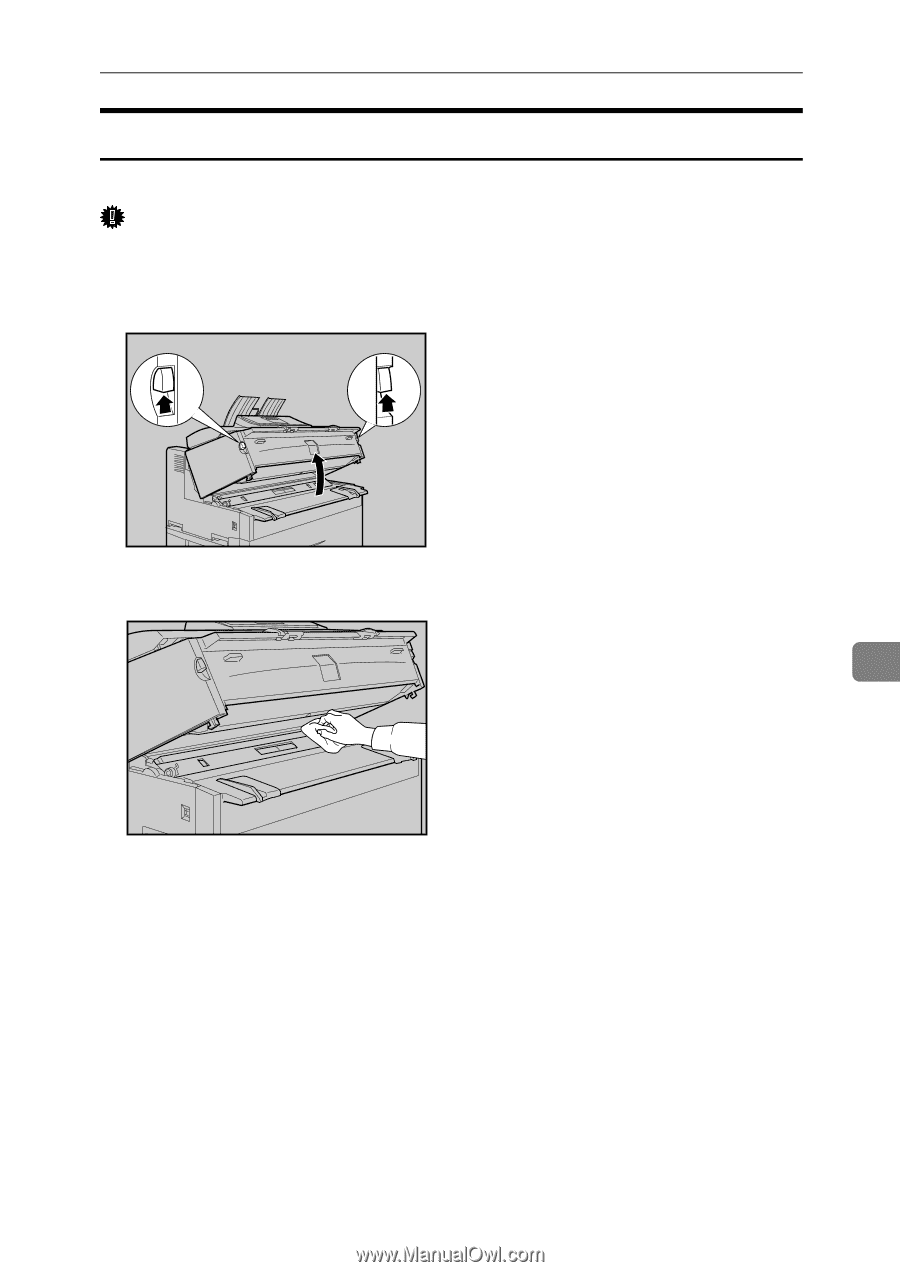
Maintaining Your Machine
81
7
Cleaning the Main Unit
Clean off toner that may have collected on the imaging area.
Important
❒
Do not leave the main unit more than 10 minutes, otherwise copy quality may
deteriorate.
A
Lift the main unit opening levers on either side and open the main unit.
B
Wipe it with a soft, dry cloth.
C
Close the main unit cover gently.
ATJ043S
ATJ044S