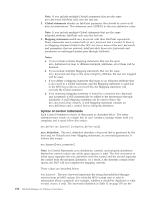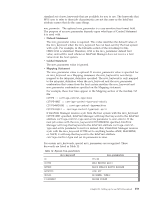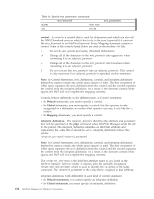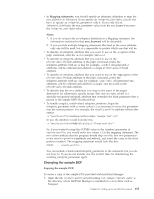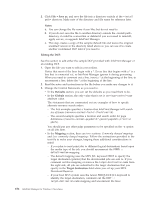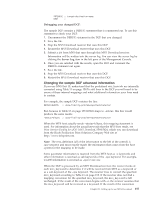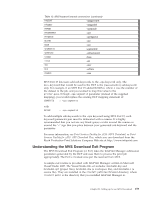Ricoh InfoPrint Pro C900AFP InfoPrint Manager - Page 175
Changing the sample DCF advanced information, Debugging your changed DCF, Server Log
 |
View all Ricoh InfoPrint Pro C900AFP manuals
Add to My Manuals
Save this manual to your list of manuals |
Page 175 highlights
PRTQUEUE :: target-destination-name DEST :: Debugging your changed DCF: The sample DCF contains a DEBUG statement that is commented out. To use this statement to check your DCF: 1. Uncomment the DEBUG statement in the DCF that you changed. 2. Save the file. 3. Stop the MVS Download receiver that uses this DCF. 4. Restart the MVS Download receiver that uses this DCF. 5. Submit a job from MVS that runs through this MVS Download receiver. Information will be written into the server log. You can view the server log by clicking the Server Log item in the left pane of the Management Console. 6. Once you are satisfied with the results, open the DCF and comment the DEBUG statement out again. 7. Save the file. 8. Stop the MVS Download receiver that uses this DCF. 9. Restart the MVS Download receiver that uses this DCF. Changing the sample DCF advanced information If you use MVS Exit 15, understand that the predefined mvs_keywords are internally converted using Table 13 on page 158.To add lines to the DCF you will need to be aware of these internal mappings and what additional information your lines need to contain. For example, the sample DCF contains the line: DATACK=BLKPOS :: data-fidelity-problem-reported=character But, because in Table 13 on page 158 DATACK maps to -odatac, this line would produce the same results: -odatac=blkpos :: data-fidelity-problem-reported=character When the MVS host actually sends -odatac=blkpos, this mapping statement is used. For information about the actual keywords that the MVS host sends, see Print Services Facility for z/OS: MVS Download, S544-5624, which you can download from the Ricoh Production Print Solutions Company Web site at http://www.infoprint.com. Note: The mvs_definition (all of the information to the left of the control) is case-sensitive and must exactly match the information that comes from the host system for the mapping to be made. Some parameter information is received from the MVS host as -o keywords and other information is received as sub-keywords of the -opa keyword. For example, CLASS information is received as -opa=class=xxx. When the DCF is processed by an MVS Download receiver, the receiver looks at each mvs_keyword to determine if it will be received from MVS as a keyword or as a sub-keyword of the -opa keyword. The receiver tries to convert the specified mvs_keyword according to Table 13 on page 158. If the receiver does not find a mapping conversion for the specified mvs_keyword, the mvs_keyword is left unchanged. If the result of the conversion begins with -o, the receiver assumes that the mvs_keyword will be received as a keyword. If the result of the conversion Chapter 21. Setting up to use MVS Download 157