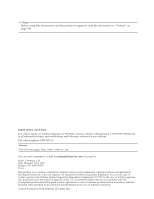Ricoh InfoPrint Pro C900AFP InfoPrint Manager - Page 6
Using PSF DSS user-exit, Using the InfoPrint
 |
View all Ricoh InfoPrint Pro C900AFP manuals
Add to My Manuals
Save this manual to your list of manuals |
Page 6 highlights
Telling InfoPrint Manager where your remote resources are located 47 Chapter 13. Working with SNMP printers 49 SNMP support 49 About SNMP communication 49 Smart-defaulting actual destination attributes . . 49 Detecting, reporting, and recovering from printer problems 50 Accessing device information 51 Changing device information 52 Setting up and using SNMP 53 Determining if a printer works with SNMP. . . 53 Using the InfoPrint Manager Administration Interface 54 Procedures 54 Effects on performance with SNMP 55 Server start-up 55 Actual destination queries 55 SNMP polling 56 Chapter 14. Creating and managing resource-context objects 57 The search order for AFP resources 58 CMRs and data objects search order . . . . . 60 File extensions for resources 62 Processing resources installed with Resource Access Tables 64 Creating a new resource-context object . . . . . 64 Changing a directory path for a resource-context object 65 Chapter 15. Using PSF DSS user-exit programs 67 Supported types of PSF DSS user-exits . . . . . 67 Sample PSF DSS user-exit programs 68 Creating and using your own PSF DSS user-exit programs 70 Compiling and installing the user-exit program . . 70 Activating the user-exit program 70 User-exit program structures 71 Common input and output fields 72 The header page and trailer page user-exit programs 75 The separator page user-exit program . . . . . 75 Accounting, post-print accounting, and audit user-exit program inputs and outputs . . . . . 76 Fields that provide information for accounting, audit, and post-print accounting user-exit programs 77 Input data user-exit program inputs and outputs . . 79 Ouput data user-exit program inputs and outputs 81 Structure of a user-exit program 82 User-exit programs for the line data transform. . . 82 apka2e 83 asciinp.c 83 asciinpe.c 83 Input record exit 84 Output record exit 86 Resource exit 87 iv InfoPrint Manager for Windows: Procedures Non-zero return codes 89 Attributes of the line data input file 89 Using the uconv command to convert coded character sets 90 Chapter 16. Creating and managing auxiliary sheets and PSF DSS user-exit programs 93 Preparing to work with auxiliary sheets . . . . . 93 Terms relating to auxiliary sheets 93 InfoPrint default auxiliary-sheet objects . . . . 94 Sequence of user-exit programs 99 Directory locations of user-exit programs supplied with InfoPrint Manager 99 Creating and configuring auxiliary sheet objects 101 Creating new auxiliary-sheet objects using the pdcreate command 101 Associating auxiliary-sheet objects with PSF printers 102 Activating auxiliary sheets for accounting or audit information 102 Associating the post-print accounting user-exit program with an actual destination . . . . . 102 Associating an input data user-exit program with an actual destination 103 Associating an output data user-exit program with an actual destination 103 Using Interrupt Message Pages 103 Activating IMPs 104 Chapter 17. Gathering accounting and audit data about print jobs . . . . . 107 Working with InfoPrint Manager server accounting information 107 How does the pdaccount command collect InfoPrint Manager accounting information? . . 107 How do you manage the InfoPrint Manager accounting logs 111 Usage considerations by DSS for accounting information 112 Working with PSF accounting, post-print accounting, and audit data about the job . . . . 115 What do the accounting, post-print accounting, and audit PSF DSS user exits provide? . . . . 115 How do you format accounting, post-print accounting, and audit data for viewing? . . . 117 How do you manage the contents of the data files 118 Chapter 18. Using the InfoPrint Manager line printer daemon (LPD) . . 119 Chapter 19. Using the InfoPrint Manager System Migration (ISMU) Utility 121 Supported operating environments 121 Prerequisites 122 Migrating your InfoPrint Manager settings . . . 122 Automatic process 122