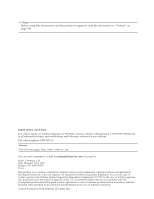Ricoh InfoPrint Pro C900AFP InfoPrint Manager - Page 5
Contents, Part 1. Administrative Procedures, Configuring InfoPrint Manager
 |
View all Ricoh InfoPrint Pro C900AFP manuals
Add to My Manuals
Save this manual to your list of manuals |
Page 5 highlights
Contents Figures ix Tables xi About this publication xiii The InfoPrint publication library xiii InfoPrint Manager common publication library xiii InfoPrint Manager for AIX publication library xiv InfoPrint Manager for Windows publication library xiv Related information xv Part 1. Administrative Procedures: Configuring InfoPrint Manager. . . . 1 Chapter 1. Using Multiple Network Adapter Cards 3 Chapter 2. Selecting a type of actual destination 5 PC-based applications or a host system using IP Printway 5 MVS Download, DPF, or a combination of PC-based applications and host systems 6 PSF attachment types 7 Chapter 3. Managed IPDS Dialog support 9 Enabling MID support 9 Considerations to activate MID support . . . . . 9 Chapter 4. Using the Internet Printing Protocol (IPP) with InfoPrint Manager . 11 Printing to an IPP-enabled printer 11 Printing through the IPP Gateway 11 Chapter 5. Configuring media . . . . . 13 Determining the media that are in the servers . . . 13 Using the InfoPrint Manager Administration Interface 13 Creating a media object 13 Using the InfoPrint Manager Administration Interface 13 Viewing or changing attributes of a medium . . . 14 Using the InfoPrint Manager Administration Interface 14 Associating a medium with an actual destination . . 14 Using the InfoPrint Manager Administration Interface 14 Chapter 6. Using InfoPrint Manager notifications 15 Understanding notification profiles 15 Event identifiers 16 Delivery method and delivery address . . . . 16 Using the 'exit' delivery method 20 Default notification profiles 20 Using notification profiles with default jobs . . 22 Changing notification profiles 22 For jobs, default jobs, servers, queues, and actual destinations 22 For logical destinations 23 Viewing an existing notification profile . . . . 23 Adding or modifying events or users in a notification profile 24 Removing users from a notification profile . . . 25 Changing the delivery method 26 Getting help for notification messages . . . . . 27 Other notification methods 27 Notify-operator attribute 27 Chapter 7. Managing security . . . . . 29 Types of permission 29 Security groups 31 Identifying users and groups: wildcarding . . . . 32 Working with ACLs and groups 32 Chapter 8. Customizing error logs in the InfoPrint Manager Windows server . 33 Customizing an InfoPrint Manager server error log 33 Customizing a Notification server error log. . . . 34 Chapter 9. Monitoring disk use . . . . 37 Adjusting your server notification profile for disk usage 38 Disks monitored by InfoPrint Manager . . . . . 38 Chapter 10. Administering your InfoPrint Manager server using a Windows Terminal Server client . . . . 39 Installing the Windows Terminal Server client . . . 39 Chapter 11. Changing the server hostname and IP address 41 Changing the server hostname and IP address. . . 41 Changing the hostname of a non-namespace server 42 Changing only the server IP address 43 Chapter 12. Setting up your InfoPrint Manager server to use resources on a different Windows system 45 Giving InfoPrint Manager access to remote resources 45 Using Windows 2000/2003 45 Preparing for shared resources with MVS Download 47 iii