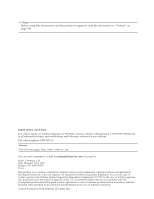Ricoh InfoPrint Pro C900AFP InfoPrint Manager - Page 8
Configuring the Halftone, Generating
 |
View all Ricoh InfoPrint Pro C900AFP manuals
Add to My Manuals
Save this manual to your list of manuals |
Page 8 highlights
Gamut and rendering intent Color mixing and calibration Halftones and tone transfer curves . . . . File size Grayscale printing concepts Color management ICC profiles Rendering intents Paper characteristics AFP color management Color management resources Data objects Resource library management Tips and best practices InfoPrint AFP color and grayscale products . . Printers InfoPrint AFP Resource Installer . . . . . Print servers AFP color solution scenarios Printing high-quality grayscale output on an InfoPrint 4100 printer Replacing pre-printed forms Eliminating physical inserts Related publications . 226 . 226 . 227 . 227 . 228 . 229 . 229 . 230 . 231 . 231 . 231 . 238 . 240 . 241 . 242 . 242 . 244 . 245 . 246 . 246 . 248 . 251 . 252 Syntax rules that apply to all types of GRID files 269 Allowable values for the charset.grd file . . . 270 Allowable values for the codepage.grd file . . 270 Allowable values for the fgid.grd file . . . . 270 Allowable values for the cpgid.grd file . . . . 271 Modifying GRID files 271 Modifying the charset and codepage GRID files 271 Modifying the FGID and CPGID GRID files . . 272 Preventing InfoPrint from using GRID files . . . 274 Using the 'no resident' version of the sample grid files 274 Chapter 28. Generating and submitting color mapping table source and output files 275 Parts of a color mapping table 275 Using source groups 275 Using target groups 276 Creating a color mapping table 277 Submitting jobs using a Color Mapping Table . . 279 Submitting jobs through the Windows command line 279 Chapter 26. Working with fonts. . . . 255 Fonts for printing transformed PostScript and PDF data 255 Font mapping files 255 Specifying font substitution through initialization files 257 Chapter 29. Configuring the Halftone Management System 283 Limitations of actual screen frequencies and angles on InfoPrint 4000 and 4100 printers 283 Starting the Halftone Management System . . . 284 Calibrating a densitometer 285 Using OpenType Fonts 257 Using the Resource Installer to install OpenType Calibrating a printer using the Halftone Management System 286 fonts 258 Using font capture with OpenType fonts . . . 259 Defining InfoPrint Manager servers to the Halftone Management System client. . . . . 286 Using multiple fonts with limited printer memory 259 Using Unicode extended code pages. . . . . 260 Updating the global search path on an InfoPrint Manager Windows server 260 Defining custom patch sets 286 Calibrating a halftone 287 Measuring optical density with a densitometer 290 Specifying a halftone for printing on the InfoPrint Manager server 290 Using OpenType fonts with line data . . . . 261 Fonts for printing DBCS ASCII and EUC . . . . 262 | Printing from InfoPrint Submit Express. . . . 290 Printing from the command line 291 Fonts required to print a double-byte transformed file 262 Chapter 30. Submitting specialized Installing DBCS fonts on Windows . . . . . 263 print jobs 293 Setting up font resources for DBCS ASCII and EUC printing 263 Printing Japanese DBCS fonts at the end of a job 263 Fonts for printing line data 263 Printing with the DBCS Simulation Fonts with the font metric adjustment triplet 265 Submitting PSF printer input to a PCL or PPDS printer Setting up PCL tray mappings. . . . . . Printing PCL or PostScript to PSF destinations: specifying which paper bin to use . . . . . Determining bin mappings . 293 . 293 . 295 . 296 Chapter 27. Working with global Editing configuration files 302 Creating a transform with bin mappings . . . 302 resource identifiers 267 Sending print jobs to InfoPrint Manager for Uses of GRID files 267 Windows from an AIX system 303 GRID files that come with InfoPrint Manager . . 267 InfoPrint search order for GRID files . . . . . 269 Verify that the InfoPrint Manager LPD is running 304 Understanding the general syntax rules and allowable values for GRID files 269 Install and configure lprafp 305 Printing from ERP applications 305 vi InfoPrint Manager for Windows: Procedures