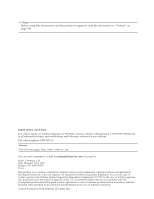Ricoh InfoPrint Pro C900AFP InfoPrint Manager - Page 7
Part 2. Administrative Procedures, Configuring for Host Printing ., Customizing for Special Jobs .
 |
View all Ricoh InfoPrint Pro C900AFP manuals
Add to My Manuals
Save this manual to your list of manuals |
Page 7 highlights
Manual process 124 Specific tasks during migration 124 Chapter 20. Setting up interoperating environments 131 Understanding interoperating environments . . . 131 Reasons for setting up an interoperating environment 131 Multiserver configuration examples . . . . . 132 Important issues in interoperating environments 132 Setting up a print environment with multiple Windows servers 133 Configuration example 134 Configuring for interoperability between an InfoPrint AIX server and an InfoPrint Windows server 136 Setting up the InfoPrint AIX server for interoperability 136 Configure Windows servers for interoperability 139 Installing MS Services for UNIX on the InfoPrint Windows servers 139 Part 2. Administrative Procedures: Configuring for Host Printing . . . 145 Chapter 21. Setting up to use MVS Download 147 Configuring MVS Download 147 Setting up a default MVS Download configuration 148 Understanding and using the MVS Download destination control file 149 Understanding the MVS Download Exit Program 159 Creating an MVS Download Receiver . . . . 161 Making your AFP resources available to InfoPrint Manager 164 Submitting multiple data set jobs 167 Displaying the page count for your MVS Download jobs 170 Performance considerations with the Direct Download method 171 Chapter 22. Using the Distributed Print Facility (DPF 173 Part 3. Administrative Procedures: Customizing for Special Jobs . . . 175 Chapter 23. Working with transforms Customizing the PCL, PostScript, and PDF transforms Sample configuration file Daemon configuration files Hierarchy of transform options . . . . . Stapling and punch options available from the ps2afp transform Specifying finishing in the ps2afpd.cfg file. . 177 . 178 . 178 . 179 . 179 . 179 . 180 Staple and punch operations supported by the ps2afp transform 181 Collate options available from the ps2afp transform 184 Customizing the img2afp transform 184 Limitations of the img2afp transform . . . . 186 Examples 186 Customizing the TIFF, JPEG, and GIF transforms 187 Sample configuration file 187 Hierarchy of transform options 187 Working with the transform for line data . . . . 188 What is line data 188 What are ANSI and machine carriage controls? 189 What are variable-length and fixed-length files? 190 How does the imageout keyword affect processing 191 Customizing the line data transform. . . . . 192 Working with the transform for double byte text streams 193 What are DBCS ASCII and EUC 193 What font resources are needed to print DBCS ASCII and EUC 194 Determining what code page your print jobs use and setting the correct environment variable . . 194 Working with the InfoPrint PPML transform program 195 Customizing the PPML transform . . . . . 196 Working with the XML transforms 197 Using the XML transforms with InfoPrint Manager 197 How do the XML transforms work? . . . . . 198 Running the XML transforms 199 Capabilities and limitations 199 Customizing the XML transforms . . . . . 201 Color management resource transform support . . 204 Submitting job using transforms for color management 204 Chapter 24. Understanding transforms and the configurable transform subsystem 207 Defining a transform sequence 208 Configuring transforms 209 Creating transforms 209 Associating a transform with an actual destination 213 Examples of creating transform objects . . . . . 214 Creating a transform object to copy to a file without printing 214 Creating a transform object to convert data and print only smaller files 216 Creating a transform object that updates the job's page count 218 Netware.exe 220 Using the Netware print program . . . . . 221 Chapter 25. Color and grayscale printing using AFP 223 InfoPrint AFP color and grayscale solutions . . . 223 Color printing concepts 224 Color spaces and ICC profiles 224 Contents v