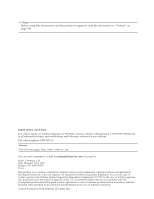Ricoh InfoPrint Pro C900AFP InfoPrint Manager - Page 9
Part 4. Operator and User, Procedures, Part 5. Appendixes, KM3/MD4, VP V5/V6,
 |
View all Ricoh InfoPrint Pro C900AFP manuals
Add to My Manuals
Save this manual to your list of manuals |
Page 9 highlights
Submitting ERP print jobs from a Windows system 305 Chapter 31. Configuring the InfoPrint 5000 Models AD1/AD2, AD3/AD4, AD3/AD4-XR3, AS1, AS3, KM3, KM3/MD4, MD3/MD4, VP V5/V6, and VP VC7/VC8 to print PDF and PostScript 307 Printing PDF and PostScript files on the InfoPrint 5000 printer Models AD1/AD2, AD3/AD4, AD3/AD4-XR3, AS1, AS3, KM3, KM3/MD4, MD3/MD4, VP V5/V6, and VP VC7/VC8 with hot folders from InfoPrint Manager for Windows. . . 307 Running scripts before printing PDF and PostScript files 307 Part 4. Operator and User Procedures 309 Chapter 32. Setting up finishing options for specific printers . . . . . 311 Setting up finishing options for IPDS-only printers 311 Telling InfoPrint Manager what options the finisher supports 311 Setting up InfoPrint Manager and clients to use finishing options 311 Selecting the correct finishing options . . . . 314 Staple positions for InfoPrint 2060ES, InfoPrint 2075ES, InfoPrint 2090ES, InfoPrint 2190, InfoPrint 2210, and InfoPrint 2235 . . . . . 317 Staple positions for InfoPrint 2105ES . . . . 318 Setting up finishing options for PS/PCL printers 318 Telling InfoPrint Manager what options the finisher supports 318 Setting up InfoPrint Manager and clients to use finishing options 319 Selecting the correct finishing options . . . . 322 Working with the InfoPrint Pro C900AFP finishing options 324 Working with punch options 324 Loading paper trays 325 Working with the binding options . . . . . 326 Chapter 33. Setting up high speed printers for spacing 327 Enabling SNMP on an InfoPrint 2000 for AFP printing 327 Enabling SNMP on an InfoPrint 3000 or an InfoPrint 4000 printer that uses the operator console 327 Enabling SNMP on a printer that uses the Enhanced Operator Console 328 Chapter 34. General Operator and User Procedures 329 Turning duplexing on and off for the InfoPrint 45 and InfoPrint 70 329 Deleting orphan files and resubmitting jobs to MVS Download 330 Deleting orphaned files from the system . . . 330 Resubmitting jobs 330 Using a Windows gateway printer 331 Adding a Windows gateway printer to a workstation 331 Adding an Internet Printing Protocol (IPP) gateway printer to your desktop 332 Submitting jobs through InfoPrint Manager hot folders 332 Mapping a network drive 332 Submitting jobs through a hot folder . . . . 333 Submitting print jobs through the InfoPrint Manager LPD 334 Install and configure lprafp for Windows from the Web 335 Preparing to submit print jobs 335 Submitting print jobs 336 Checking job status 336 Checking status using notifications . . . . . 336 Checking status from the Printers window . . 336 Interrupting and restarting a job that is currently printing on an InfoPrint 4000/4100 336 Interrupting a job that is currently printing . . 337 Restarting the interrupted job 337 Stopping, restarting, or pausing a job that is currently printing 338 Stopping the job 338 Restarting the job 338 Pausing a job that's printing 341 Pausing a job that's printing 341 Pausing and restarting an actual destination . . . 341 Pausing an actual destination 341 Resuming the actual destination 342 Moving backward or forward in a job that is currently printing 342 Spacing a printer 342 Stopping a printer to perform scheduled maintenance 344 Fixing a printer problem and starting to print again 344 Try this first 344 Fixing more complicated problems . . . . . 345 Restarting the job that was printing when the problem occurred 346 Using the correct halftones for the installed toner version 348 Part 5. Appendixes 349 Appendix A. IPDS print operator commands 351 Appendix B. IPDS error recovery . . . 355 IPDS error recovery: Data stream errors . . . . 355 Data stream error example 1 (job continues printing 356 Data stream error example 2 (job is terminated, no pages print 356 Contents vii