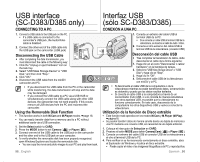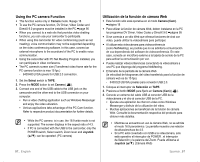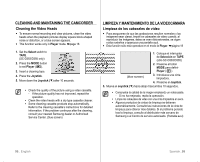Samsung SC-D383 User Manual (ENGLISH) - Page 102
mantenimiento, maintenance
 |
View all Samsung SC-D383 manuals
Add to My Manuals
Save this manual to your list of manuals |
Page 102 highlights
POWER BATT. maintenance After Finishing a Recording • At the end of a recording you must remove the power source. • When recording with a battery pack, leaving the pack on the camcorder can reduce the life span of the battery. OPEN The battery pack should be release after recording is completed. 1. Open the cassette compartment cover while sliding the OPEN switch in the direction or the arrow. • Pull the cassette compartment out automatically. • Please wait while the tape is completely ejected. 2. After removing the tape, close the compartment cover and store the camcorder in a dust free environment. Dust and other foreign materials can cause square-shaped noise or jerky images. 3. Turn the miniDV camcorder off. 4. Disconnect the power source or remove the battery pack. • Open the LCD panel of the camcorder and slide down the BATT. Release switch, on the left side of the body, to remove the battery with a click. Usable Cassette Tapes When you have recorded something that you wish to keep, you can protect it so that it will not be a accidentally erased. a. Protecting a tape: Push the safety tab on the cassette so that the hole is uncovered. b. Removing the tape protection: If you no longer wish to keep the recording on the cassette, push the safety tab back so that it covers the hole. b How to store a tape a. Avoid places with magnets or magnetic interference. b. Avoid humidity and dust prone places. c. Keep the tape in an upright position and avoid storing it in direct sunlight. d. Avoid dropping or knocking your tapes. SAVE REC 98_ English mantenimiento DESPUÉS DE FINALIZAR UNA GRABACIÓN POWER CH BATT. • Al acabar una grabación es necesario desconectar la videocámara de la fuente de electricidad. • Cuando se ha grabado con la batería, si ésta se deja en la videocámara, se puede reducir su vida útil. La batería debe quitarse una vez finalizada la grabación. 1. Abra la tapa del compartimento del casete mientras desliza el interruptor OPEN en la dirección de la flecha. • El compartimento del casete se abre automáticamente. POWER BATT. • Espere a que la cinta haya sido expulsada por completo. 2. Después de quitar la cinta, cierre la tapa del compartimento y guarde la videocámara en un lugar libre de polvo. El polvo u otros materiales BATT. extraños pueden causar interferencias o hacer que las imágenes se vean entrecortadas. POWER CH BATT. 3. Apague la videocámara con miniDV. 4. Desconecte la fuente de alimentación o retire la batería. • Abra el panel LCD de la videocámara y deslice el interruptor de liberación de la batería BATT., en el lado izquierdo de la carcasa para retirar la batería con un "clic". CINTAS DE CASETE UTILIZABLES Cuando haya grabado material que desee conservar, puede protegerlo de manera que no se borre accidentalmente. a. Protección de una cinta: Coloque la pestaña de protección de la cinta de manera que el orificio quede descubierto. b. Desprotección de la cinta: Si no desea conservar la grabación en la cinta, coloque la pestaña de seguridad de forma que cubra el orificio. Cómo guardar una cinta a. Evite los lugares donde haya interferencias magnéticas o que contengan imanes. b. Evite los lugares expuestos a la humedad o al polvo. c. Guarde las cintas en posición vertical y manténgalas alejadas de la acción directa del sol. d. Evite que las cintas se golpeen o se caigan al suelo. Spanish _98