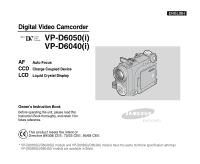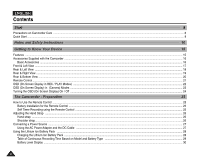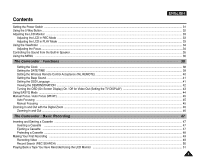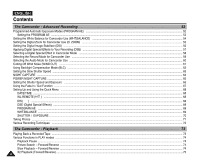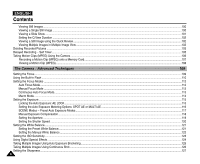ENGLISH
Contents
3
3
Setting the Power Switch
...........................................................................................................................................................................................
31
Using the 5-Way Button
..............................................................................................................................................................................................
32
Adjusting the LCD Monitor
........................................................................................................................................................................................
33
Adjusting the LCD in REC Mode
.........................................................................................................................................................................
33
Adjusting the LCD in PLAY Mode
........................................................................................................................................................................
33
Using the Viewfinder
.................................................................................................................................................................................................
34
Adjusting the Focus
................................................................................................................................................................................................
34
Controlling the Sound from the Built-In Speaker
.........................................................................................................................................................
35
Using the MENU
.......................................................................................................................................................................................................
36
Setting the Clock
.................................................................................................................................................................................................
38
Setting the DATE/TIME
........................................................................................................................................................................................
39
Setting the Wireless Remote Control Acceptance (WL.REMOTE).
....................................................................................................................
40
Setting the Beep Sound
.........................................................................................................................................................................................
41
Setting the OSD Language
....................................................................................................................................................................................
41
Viewing the DEMONSTRATION
..........................................................................................................................................................................
42
Turning the OSD (On Screen Display) On / Off for Video Out (Setting the TV DISPLAY)
................................................................................
43
Using EASYQ Mode
..................................................................................................................................................................................................
44
Manual Focus / Auto Focus (MF/AF)
.........................................................................................................................................................................
45
Auto Focusing
......................................................................................................................................................................................................
45
Manual Focusing
.................................................................................................................................................................................................
45
Zooming In and Out with the Digital Zoom
................................................................................................................................................................
46
Zooming In and Out
..............................................................................................................................................................................................
46
Inserting and Ejecting a Cassette
.............................................................................................................................................................................
47
Inserting a Cassette
...........................................................................................................................................................................................
47
Ejecting a Cassette
.............................................................................................................................................................................................
47
Protecting a Cassette
...........................................................................................................................................................................................
48
Making Your First Recording
....................................................................................................................................................................................
49
Recording Video
...................................................................................................................................................................................................
49
Record Search (REC SEARCH)
..........................................................................................................................................................................
50
Playing Back a Tape You Have Recorded Using the LCD Monitor
.........................................................................................................................
51
The Camcorder : Basic Recording
47
The Camcorder : Functions
38