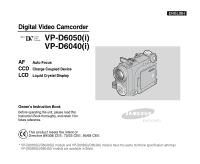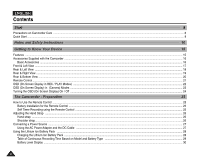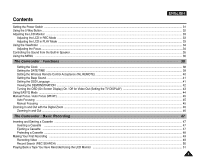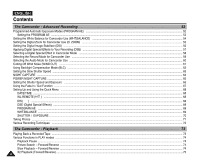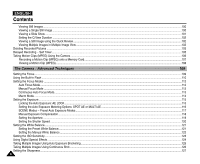Viewing Still Images
............................................................................................................................................................................................
100
Viewing a Single Still Image
...............................................................................................................................................................................
100
Viewing a Slide Show
.........................................................................................................................................................................................
101
Setting the Q.View Duration
...............................................................................................................................................................................
102
Viewing a Still Image using the Quick Review
...................................................................................................................................................
102
Viewing Multiple Images in Multiple Image View
...............................................................................................................................................
103
Deleting Recorded Pictures
.......................................................................................................................................................................................
103
Delayed Recording – Self Timer
................................................................................................................................................................................
105
Taking Motion Clips (MPEG) Using the Camera
.......................................................................................................................................................
106
Recording a Motion Clip (MPEG) onto a Memory Card
....................................................................................................................................
107
Viewing a Motion Clip (MPEG)
...........................................................................................................................................................................
108
Setting the Focus
.......................................................................................................................................................................................................
109
Using the Built-In Flash
..............................................................................................................................................................................................
110
Setting the Focus Modes
...........................................................................................................................................................................................
112
Auto Focus Mode
................................................................................................................................................................................................
112
Manual Focus Mode
...........................................................................................................................................................................................
112
Continuous Auto Focus Mode
.............................................................................................................................................................................
113
Macro Mode
........................................................................................................................................................................................................
114
Setting the Exposure
..................................................................................................................................................................................................
115
Locking the Auto Exposure: AE LOCK
...............................................................................................................................................................
115
Setting the Auto Exposure Metering Options: SPOT AE or MULTI AE
.............................................................................................................
116
SCENE Modes – Preset Auto Exposure Modes
................................................................................................................................................
117
Manual Exposure Compensation
........................................................................................................................................................................
118
Setting the Aperture
............................................................................................................................................................................................
119
Setting the Shutter Speed
..................................................................................................................................................................................
120
Setting the White Balance
..........................................................................................................................................................................................
121
Setting the Preset White Balance
.......................................................................................................................................................................
121
Setting the Manual White Balance
.....................................................................................................................................................................
122
Setting the ISO Sensitivity
..........................................................................................................................................................................................
123
Using Digital Special Effects
......................................................................................................................................................................................
124
Taking Multiple Images Using Auto Exposure Bracketing
.........................................................................................................................................
125
Taking Multiple Images Using Continuous Shot
........................................................................................................................................................
126
Setting the Sharpness
................................................................................................................................................................................................
127
ENGLISH
6
6
The Camera : Advanced Techniques
109
Contents