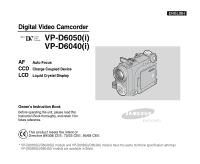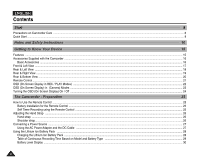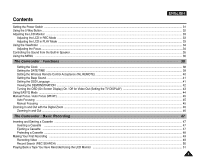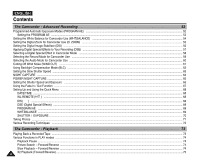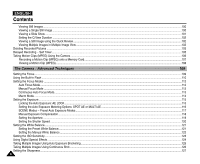ENGLISH
4
4
Programmed Automatic Exposure Modes (PROGRAM AE)
...................................................................................................................................
52
Setting the PROGRAM AE
..................................................................................................................................................................................
53
Setting the White Balance for Camcorder Use (WHT.BALANCE)
..........................................................................................................................
54
Setting the Digital Zoom for Camcorder Use (D. ZOOM)
........................................................................................................................................
55
Setting the Digital Image Stabiliser (DIS)
.................................................................................................................................................................
56
Applying Digital Special Effects to Your Recording (DSE)
.......................................................................................................................................
57
Selecting a Digital Special Effect in Camcorder Mode
............................................................................................................................................
58
Selecting the Record Mode for Camcorder Use
......................................................................................................................................................
59
Selecting the Audio Mode for Camcorder Use
.........................................................................................................................................................
60
Cutting Off Wind Noise (WIND CUT)
.......................................................................................................................................................................
61
Using Backlight Compensation Mode (BLC)
............................................................................................................................................................
62
Setting the Slow Shutter Speed
................................................................................................................................................................................
63
NIGHT CAPTURE
.....................................................................................................................................................................................................
64
POWER NIGHT CAPTURE
.......................................................................................................................................................................................
65
Setting the Shutter Speed and Exposure
................................................................................................................................................................
66
Using the Fade In / Out Function
..............................................................................................................................................................................
67
Setting Up and Using the Quick Menu
.....................................................................................................................................................................
68
DATE/TIME
..........................................................................................................................................................................................................
68
WL.REMOTE(
)
............................................................................................................................................................................................
68
DIS(
)
.............................................................................................................................................................................................................
68
DSE (Digital Special Effects)
...............................................................................................................................................................................
69
PROGRAM AE
....................................................................................................................................................................................................
69
WHT.BALANCE
....................................................................................................................................................................................................
69
SHUTTER /
EXPOSURE
.....................................................................................................................................................................................
70
Taking Photos
............................................................................................................................................................................................................
71
Various Recording Techniques
.................................................................................................................................................................................
72
Playing Back a Recorded Tape
.................................................................................................................................................................................
73
Various Functions in PLAY modes
............................................................................................................................................................................
74
Playback Pause
....................................................................................................................................................................................................
74
Picture Search – Forward/Reverse
......................................................................................................................................................................
74
Slow Playback – Forward/Reverse
......................................................................................................................................................................
74
X2 Playback (Forward/Reverse)
............................................................................................................................................................................
75
Contents
The Camcorder : Playback
73
The Camcorder : Advanced Recording
52