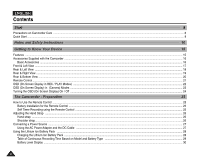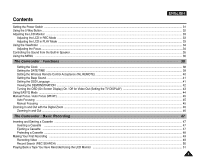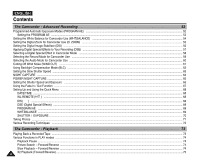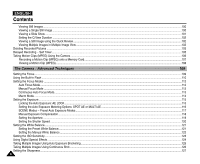Using the Digital Zoom
...............................................................................................................................................................................................
128
Rotating a Stored Picture
...........................................................................................................................................................................................
129
Resizing a Stored Picture
..........................................................................................................................................................................................
130
Customizing Your Camera – MySET Menu
...............................................................................................................................................................
131
Memorizing Your Current Settings
......................................................................................................................................................................
131
Loading Your Customized Settings
....................................................................................................................................................................
132
Customizing Your Camera – Changing the Start-Up Image
.....................................................................................................................................
133
Zooming & Trimming Recorded Pictures (Playback ZOOM) While Viewing
............................................................................................................
134
Zooming the Picture
............................................................................................................................................................................................
134
Trimming the Picture
...........................................................................................................................................................................................
134
Protecting Stored Pictures
.........................................................................................................................................................................................
135
Printing Your Pictures – Using the PictBridge
...........................................................................................................................................................
137
Printing Your Pictures – Using the DPOF
..................................................................................................................................................................
142
Connecting to Other Devices – TV and VCR
............................................................................................................................................................
145
Connecting to Other Devices – PC
............................................................................................................................................................................
151
Connecting to a PC using a DV (i.Link, IEEE 1394) cable
................................................................................................................................
151
Connecting to a PC using a USB cable
.............................................................................................................................................................
153
Cleaning and Maintaining the Camcorder
.................................................................................................................................................................
156
After Using Your Camcorder
...............................................................................................................................................................................
156
Cleaning the Camera Body and Video Heads
...................................................................................................................................................
157
Using Your Camcorder Abroad
..................................................................................................................................................................................
158
Troubleshooting
..........................................................................................................................................................................................................
159
Self Diagnosis Display
........................................................................................................................................................................................
159
ENGLISH
7
7
Miscellaneous Information
137
Specifications
162
INDEX
164
Troubleshooting
159
Maintenance
156
Contents