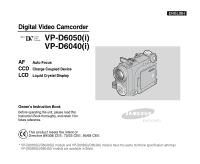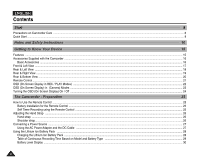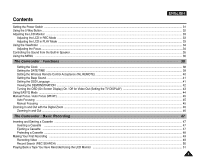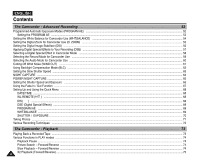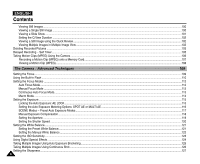Frame Advance – Frame by Frame Playback
......................................................................................................................................................
75
Searching Still Images
...............................................................................................................................................................................................
76
Dubbing an Additional Sound Track to Your Recording
.............................................................................................................................................
77
Dubbing the Sound
...............................................................................................................................................................................................
77
Playing Dubbed Sound
..............................................................................................................................................................................................
78
Setting the Zero Memory on the Tape (Ending Position)
...............................................................................................................................................
79
PB DSE - Applying Digital Special Effects
to Your Recording During Playback
......................................................................................................
80
PB ZOOM- Zooming During Playback
.....................................................................................................................................................................
81
Using the Mode Dial
....................................................................................................................................................................................................
82
Using the Memory Card
...............................................................................................................................................................................................
82
Memory Card Functions
.......................................................................................................................................................................................
82
Inserting a Memory Card
......................................................................................................................................................................................
83
Ejecting a Memory Card
.......................................................................................................................................................................................
83
Formatting a Memory Card
...................................................................................................................................................................................
84
Number of Recordable Images / Length of Motion Clip
..............................................................................................................................................
85
Numbering Stored Pictures
..........................................................................................................................................................................................
86
Setting the Picture Quality
............................................................................................................................................................................................
87
Setting the Picture Size
................................................................................................................................................................................................
88
Setting the Menu Language
.........................................................................................................................................................................................
89
Setting the LCD Brightness
..........................................................................................................................................................................................
90
Setting the Clock
..........................................................................................................................................................................................................
91
Setting the IMPRINT Option
........................................................................................................................................................................................
92
Setting the Wireless Remote Control Acceptance (WL.REMOTE)
.............................................................................................................................
93
Setting the Beep Sound
...............................................................................................................................................................................................
94
Setting the Shutter Sound
............................................................................................................................................................................................
94
Using the Menu
............................................................................................................................................................................................................
95
Taking and Viewing Your First Photo
..........................................................................................................................................................................
99
Taking Still Images: PROGRAM Mode
.................................................................................................................................................................
99
Taking Still Images: EASYQ Mode
.......................................................................................................................................................................
99
ENGLISH
Contents
5
5
The Camera : Preparation
82
The Camera : Functions
86
The Camera : Basic Picture Taking
99