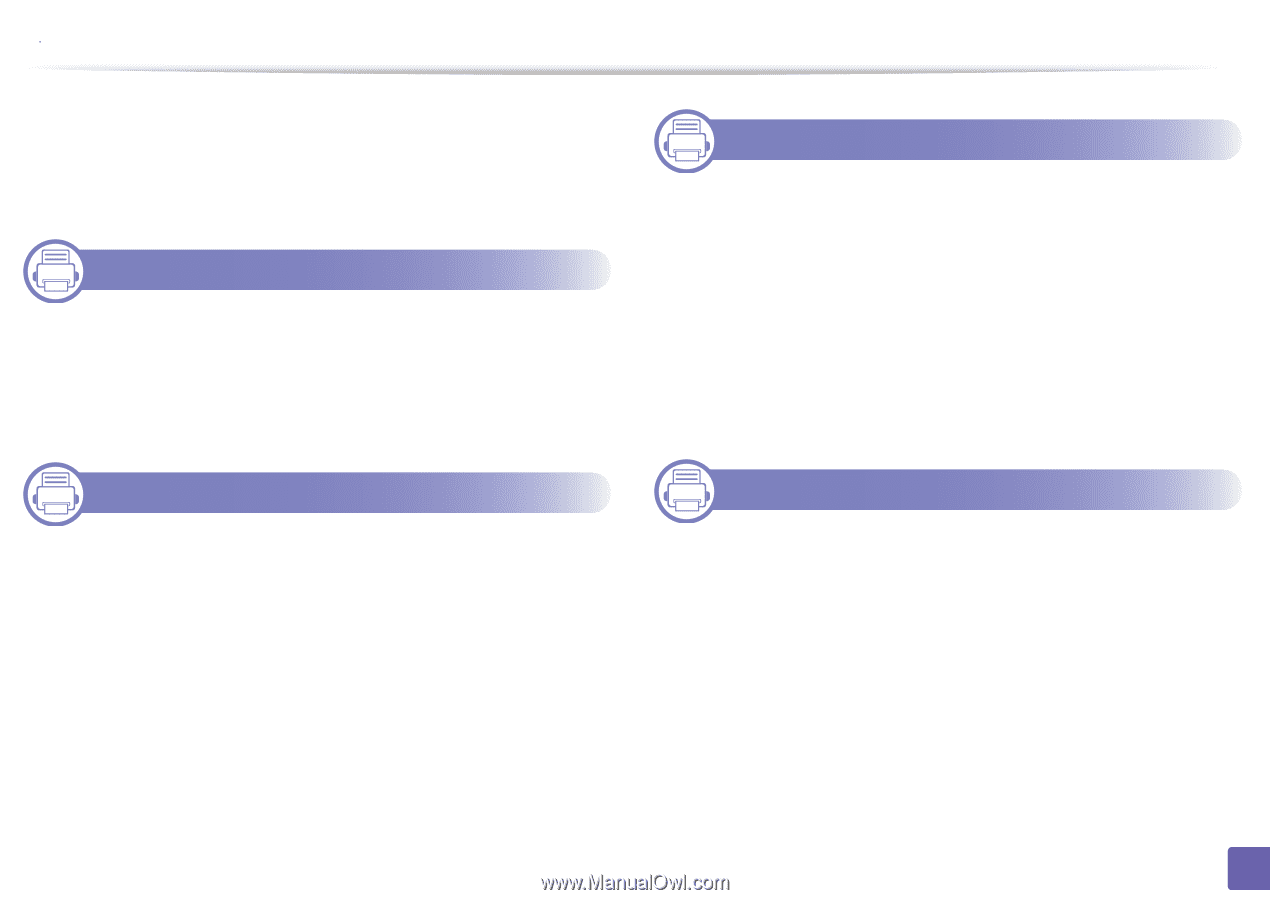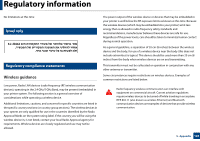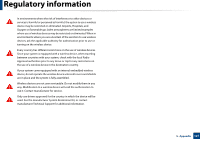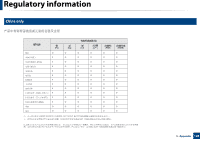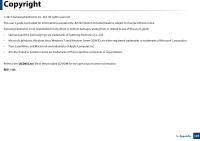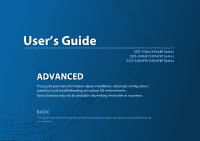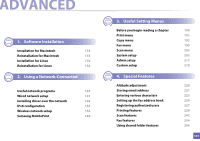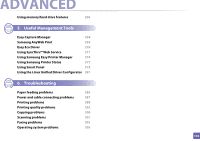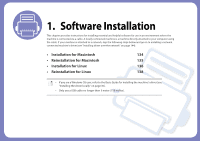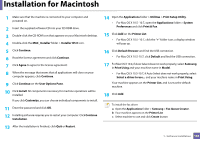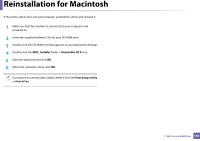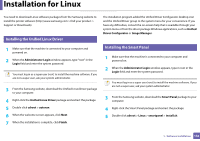Samsung SCX-3405FW User Manual (user Manual) (ver.1.0) (English) - Page 131
Software Installation, Using a Network-Connected, Machine, Useful Setting Menus, Special Features - scan driver
 |
View all Samsung SCX-3405FW manuals
Add to My Manuals
Save this manual to your list of manuals |
Page 131 highlights
ADVANCED 1. Software Installation Installation for Macintosh 134 Reinstallation for Macintosh 135 Installation for Linux 136 Reinstallation for Linux 138 2. Using a Network-Connected Machine Useful network programs 140 Wired network setup 141 Installing driver over the network 144 IPv6 configuration 153 Wireless network setup 156 Samsung MobilePrint 188 3. Useful Setting Menus Before you begin reading a chapter Print menu Copy menu Fax menu Scan menu System setup Admin setup Custom setup 4. Special Features Altitude adjustment Storing email address Entering various characters Setting up the fax address book Registering authorized users Printing features Scan features Fax features Using shared folder features 190 191 192 199 203 205 217 218 220 221 223 224 227 228 243 254 265 131