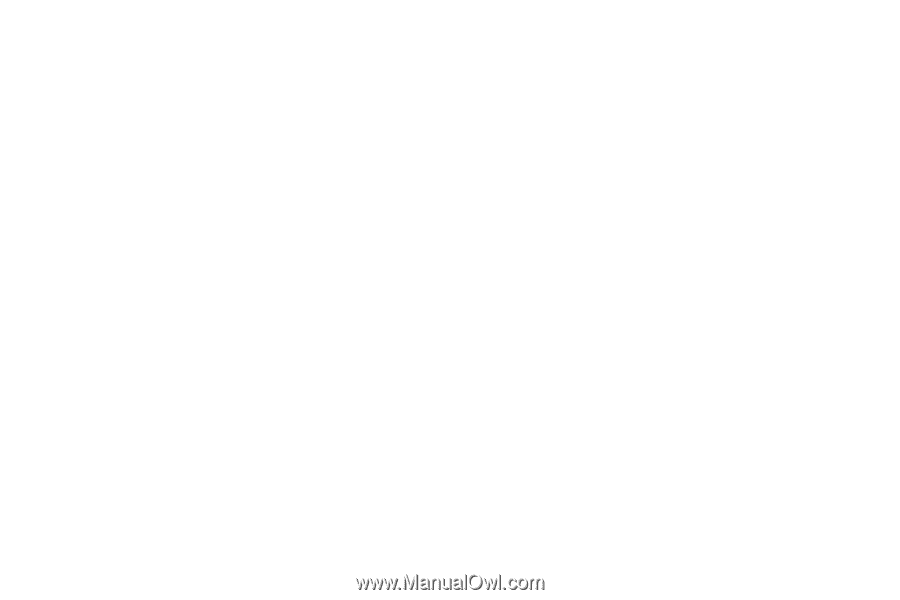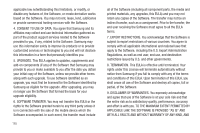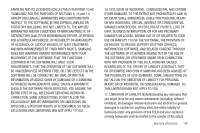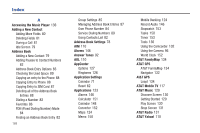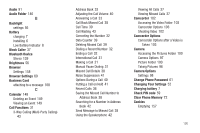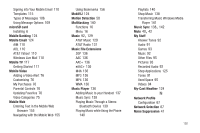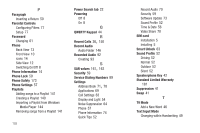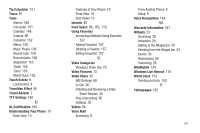Samsung SGH-A597 User Manual (user Manual) (ver.f8) (English) - Page 195
B, C, Check PIN code
 |
View all Samsung SGH-A597 manuals
Add to My Manuals
Save this manual to your list of manuals |
Page 195 highlights
Audio 91 Audio Folder 146 B Backlight settings 56 Battery charging 7 Installing 6 Low Battery Indicator 8 Block Caller 37 Bluetooth Device Stereo 139 Brightness 56 Browser Settings 158 Browser Settings 69 Business Card attaching to a message 108 C Calendar 148 Deleting an Event 149 Viewing an Event 149 Call Functions 31 3-Way Calling (Multi-Party Calling) 43 Address Book 33 Adjusting the Call Volume 40 Answering a Call 33 Call Back Missed Call 38 Call Time 39 Call Waiting 43 Correcting the Number 32 Data Counter 39 Deleting Missed Call 39 Dialing a Recent Number 32 Ending a Call 32 International Call 31 Making a Call 31 Manual Pause Dialing 31 Missed Call Details 38 Noise Suppression 41 Options During a Call 40 Putting a Call on Hold 41 Recent Calls 36 Saving the Missed Call Number to Address Book 38 Searching for a Number in Address Book 42 Send Message to Missed Call 38 Using the Speakerphone 42 Viewing All Calls 37 Viewing Missed Calls 37 Camcorder 102 Accessing the Video Folder 103 Camcorder Options 103 Shooting Video 102 Camcorder Options Camcorder Options after a Video is Taken 103 Camera Accessing the Pictures Folder 100 Camera Options 97 Picture Folder 100 Taking Pictures 96 Camera Options Settings 98 Change Phone Password 61 Changing Your Settings 52 Charging battery 7 Check PIN code 59 Clear Phone Memory 72 Cookies Emptying 157 190