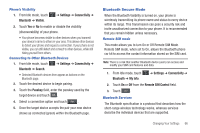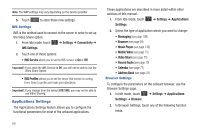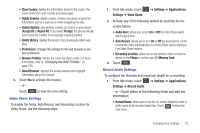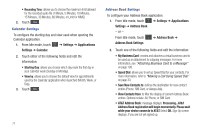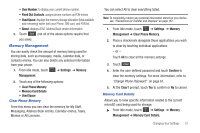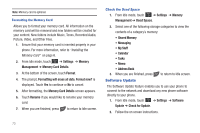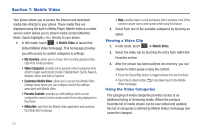Samsung SGH-A597 User Manual (user Manual) (ver.f8) (English) - Page 76
AT&T Address Book, Save New Contacts
 |
View all Samsung SGH-A597 manuals
Add to My Manuals
Save this manual to your list of manuals |
Page 76 highlights
• Recording Time: allows you to choose the maximum limit allowed for the recorded audio file (1 Minute, 5 Minutes, 10 Minutes, 15 Minutes, 30 Minutes, 60 Minutes, or Limit for MMS). 2. Touch Save . Calendar Settings To configure the starting day and view used when opening the Calendar application. 1. From Idle mode, touch ➔ Settings ➔ Applications Settings ➔ Calendar. 2. Touch either of the following fields and edit the information: • Starting Day: allows you choose which day mark the first day in your calendar week (Sunday or Monday). • View by: allows you to choose the default view for appointments used by the Calendar application when launched (Month, Week, or Day). 3. Touch Save . 71 Address Book Settings To configure your Address Book application. 1. From Idle mode, touch ➔ Settings ➔ Applications Settings ➔ Address Book. - or - From Idle mode, touch ➔ Address Book ➔ Address Book Settings. 2. Touch one of the following fields and edit the information: • My Business Card: creates and attaches a virtual business card to be used as an attachment to outgoing messages. For more information, see "Attaching Business Card to a Message" on page 108. • Speed Dial: allows you to set up Speed Dial for your contacts. For more information, refer to "Making a Call Using Speed Dial" on page 33. • Save New Contacts to: defines the destination for new contact entries (Phone, SIM Card, or Always Ask). • View Contacts from: to filter the display of current Address Book entries. Options include: All, Phone, or SIM Card. • AT&T Address Book: message displays: Processing...AT&T Address Book registration will begin momentarily. Please wait while your device connects to AT&T Select OK. Sign Up screen displays, if you are not yet signed up.