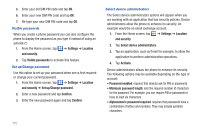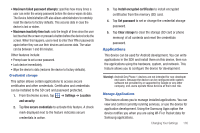Samsung SGH-I897 User Manual (user Manual) (ver.f9) (English) - Page 125
Safe Mode, SD card and phone storage - software update
 |
UPC - 635753484410
View all Samsung SGH-I897 manuals
Add to My Manuals
Save this manual to your list of manuals |
Page 125 highlights
5. The following options are available: • reboot system now: this option turns on your phone. • reinstall packages: this option allows you to apply updates to your phone. • delete all user data: deletes all data from the phone except captures pictures and videos. For more information, refer to "Factory data reset" on page 119. • delete cache data: allows you to delete all cache data such as log files. • format internal sd-card: allows you to reformat the internal sd card. 6. Use the Volume Up/Down keys to scroll up or down, then use the Power key to make a selection. Safe Mode You can boot your phone into Safe Mode if you wish to troubleshoot whether or not added applications are causing problems with the device. Safe mode will only load basic system software. 1. Make sure your phone is turned off. 2. Press and hold the power key ( device. ) to boot up your 3. After the animation starts to display, continually tap the key until the backlight turns on behind the four bottom keys. 4. Press and hold the key. When the Home screen is displayed, Safe mode is displayed in the lower left corner of the screen. SD card and phone storage From this menu you can view the memory allocation for the memory card as well as mount or unmount the SD card. For more information about mounting or unmounting the SD card, see "Memory Card" on page 36. To view the memory allocation for your external SD card: ᮣ From the Home screen, tap ➔ Settings ➔ SD card and phone storage.The available memory displays under the Total space and Available space headings. Changing Your Settings 120