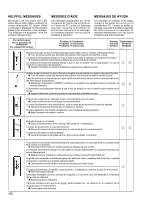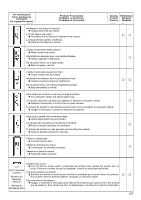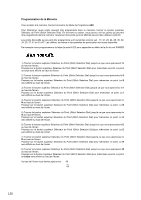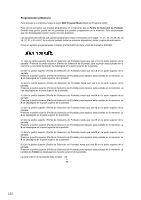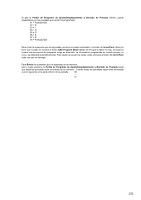Singer XL-580 FUTURA Instruction Manual - Page 131
Start/Stop, ABC Program Mode, Start/Stop button
 |
View all Singer XL-580 FUTURA manuals
Add to My Manuals
Save this manual to your list of manuals |
Page 131 highlights
To sew out the sequence that you have entered, press the foot controller or the Start/Stop button. Please note that when the ABC Program Mode button is illuminated in red, the machine will sew out one sequence of the program and then stop. The programmed data will sew one cycle and stop automatically. To repeat the sequence repeatedly, press the Start/Stop button every time it stops. 129
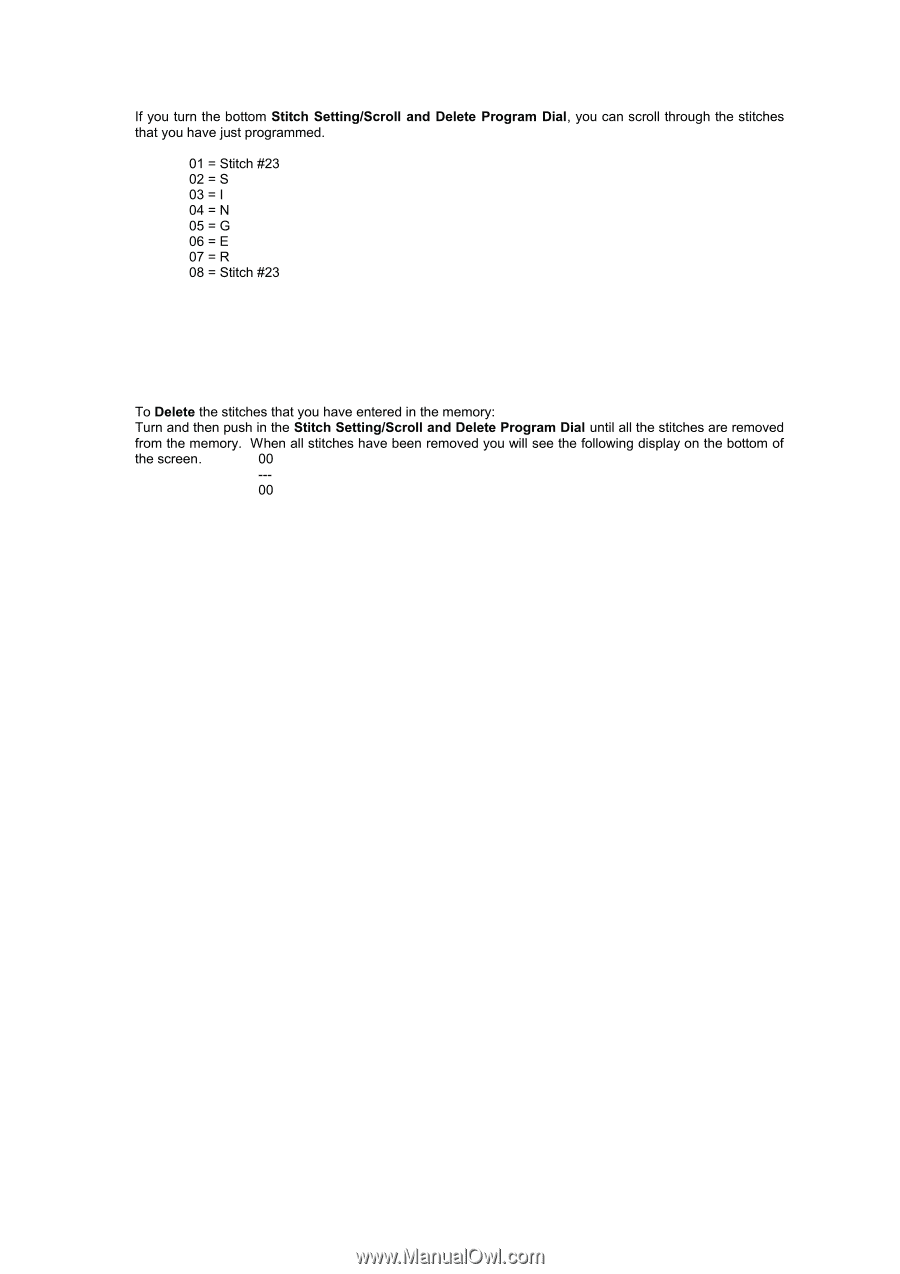
129
To sew out the sequence that you have entered, press the foot controller or the
Start/Stop
button.
Please
note that when the
ABC Program Mode
button is illuminated in red, the machine will sew out one sequence
of the program and then stop. The programmed data will sew one cycle and stop automatically.
To repeat the
sequence repeatedly, press the
Start/Stop button
every time it stops.