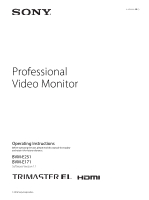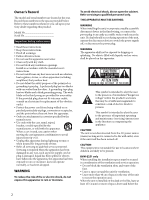Table of Contents
5
Table of Contents
Precaution
.......................................................
6
On Safety
...................................................................
6
On Installation
.........................................................
6
Connecting to Other Devices
................................
6
Handling the Screen
................................................
6
On High Brightness Display
...................................
6
On Burn-in
...............................................................
7
On a Long Period of Use
.........................................
7
On the Surface of the Unit
......................................
7
On Long Periods of Continuous Use
....................
7
Handling and Maintenance of the Screen
............
7
On Dew Condensation
...........................................
8
On Repacking
...........................................................
8
Disposal of the Unit
.................................................
8
On Fan Error
............................................................
8
Location and Function of Parts and
Controls
..........................................................
9
Front Panel
................................................................
9
Input Signals and Adjustable/Setting Items
.......
11
Rear Panel
...............................................................
13
Preventing Falling of the Monitor
(BVM-E251)
..................................................
15
Mounting the Unit in a Rack
(BVM-E171)
..................................................
15
Attaching the Handle (BVM-E171)
.............
16
Connecting the Controller (BKM-17R)
.......
16
Connecting Multiple Units with the LAN ... 17
Connecting the HDMI cable
........................
18
Connecting the Power Cord
.........................
19
To connect the AC power cord
............................
19
Turning on the Monitor
........................................
19
Initial settings
...............................................
20
Setting for the LAN to Connect Multiple
Units
..............................................................
22
Selecting the Monitor (Designation of the
Monitor or Group ID Number)
...................
23
Using the Menu
............................................
24
Menu Operation Buttons
......................................
24
Setting and Adjusting Using the Menu
...............
24
Entering the Channel Number
............................
27
Aborting Menu Operation
....................................
27
Protection of the Setting Values
..................
28
Protecting the setting values using the
[Key Protect]
........................................................
28
Protecting the setting values using
[Password]
............................................................
28
Adjustment Using the Menus
......................
28
Items
........................................................................
28
[Adjustment] Menu
...............................................
31
[Channel Configuration] Menu
...........................
35
[Auxiliary Setting] Menu
.....................................
45
[Function Setting] Menu
......................................
46
[System Configuration] Menu
............................
60
[File Management] Menu
....................................
66
[System Status] Menu
...........................................
68
[Controller] Menu
.................................................
70
[Key Protect] Menu
...............................................
73
Displaying the Monitor Status Page
............
74
Upgrading the Monitor and Controller
.......
76
Saving the Upgrade Data in a USB memory
stick, etc.
...............................................................
76
Upgrading the Monitor
........................................
77
Upgrading the Controller
....................................
78
Extending the Monitor Function with the
Optional License (BVM-E171 only)
.............
79
Purchasing the License Purchase Key
................
79
Obtaining the Install Key File
..............................
80
Activating the Optional License for HDR-
compatibility
........................................................
82
Connecting the SDI Signals
.........................
83
Troubleshooting
...........................................
84
Specifications
................................................
85
BVM-E251
.............................................................
85
BVM-E171
.............................................................
86
Available Signal Formats
......................................
88
Aperture Modification Frequency
......................
93
Picture Display Size
..............................................
94
Picture Frame Display
..........................................
97
Scan Mode Image
..................................................
99
Inserting/Ejecting the USB memory stick
.......
100
Dimensions
.................................................
102
BVM-E251
...........................................................
102
BVM-E171
...........................................................
104
The terms HDMI and HDMI High-Definition
Multimedia Interface, and the HDMI Logo are
trademarks or registered trademarks of HDMI
Licensing Administrator, Inc. in the United States and
other countries.