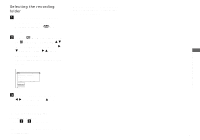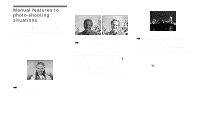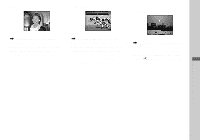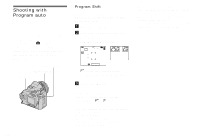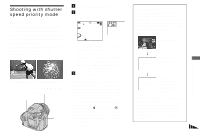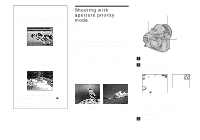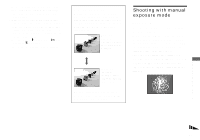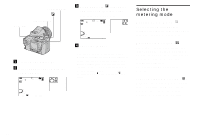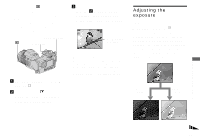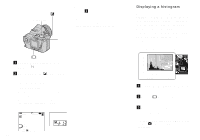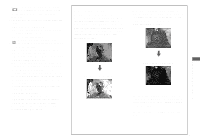Sony DSC F828 Operating Instructions - Page 56
Shooting with aperture priority mode, Mode dial: A, Set the mode dial to A.
 |
UPC - 027242634237
View all Sony DSC F828 manuals
Add to My Manuals
Save this manual to your list of manuals |
Page 56 highlights
Shooting techniques When shooting a moving person, car, or spindrift, etc., using the high shutter speed, you can express moment that is beyond what the human eye can see. When shooting a subject such as the flow of a river at a slower shutter speed, you can create an image that captures the subject's flowing movement. In such cases, use of a tripod is recommended to prevent camera shake. • When you hand-hold the camera, adjust the shutter speed in a range where (Vibration warning indicator) is not indicated. Shooting with aperture priority mode Mode dial: A You can adjust the amount of light that passes through the lens. If you open the aperture (a smaller F-number), the amount of light allowed into the lens increases and the in-focus range becomes narrower. Only the main subject is then in focus. When the aperture is closed (a larger F-number), the amount of light decreases and the in-focus range becomes wider. The whole image is sharpened. The shutter speed is automatically adjusted to obtain correct exposure according to the brightness of the subject. Open the aperture Close the aperture Command dial Shutter button Mode dial a Set the mode dial to A. b Select an aperture value with the command dial. 80min A 8M FINE 101 98 2.0 F 2.2 2.5 MAF 250 0EV The range of values that can be selected varies, depending on the zoom position. The aperture value can be selected from F2 to F8 (W)/ from F2.8 to F8 (T). c Shoot the image. 56