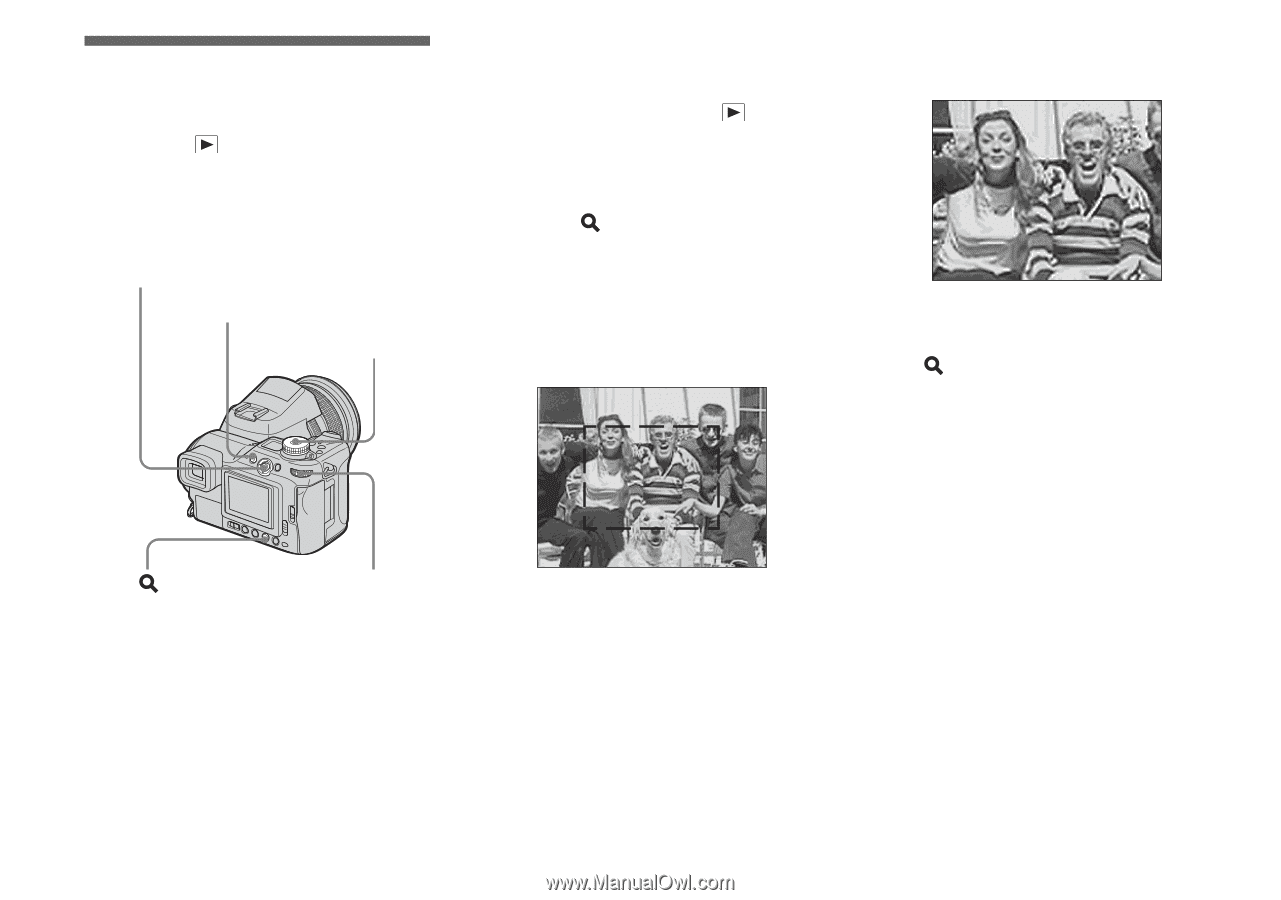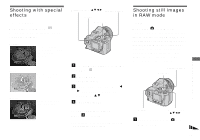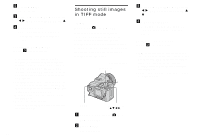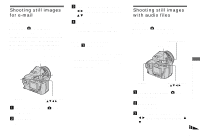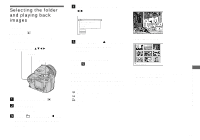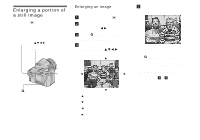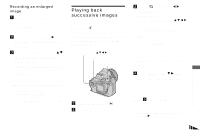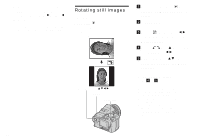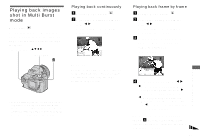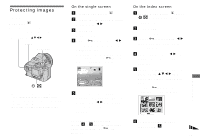Sony DSC F828 Operating Instructions - Page 84
Enlarging a portion of a still image, Enlarging an image – Playback zoom, Enlarging an image
 |
UPC - 027242634237
View all Sony DSC F828 manuals
Add to My Manuals
Save this manual to your list of manuals |
Page 84 highlights
Enlarging a portion of a still image Mode dial: You can enlarge an image up to five times the size of the original image. You can also record the enlarged image as a new file. Multi-selector (v/V/b/B) MENU Mode dial Enlarging an image - Playback zoom a Set the mode dial to . b Display the image you want to enlarge with b/B. c Press (playback zoom). The image is enlarged twice. d Select a portion of the image to enlarge with v/V/b/B. Move to v Move to b Move to B e Adjust the zoom with the command dial. To cancel enlarged viewing Press (playback zoom) again. • You cannot use Playback zoom with movies or images recorded in Multi Burst mode. • The images displayed in Quick Review (page 29) can be enlarged using the procedures outlined in Steps 3 to 5. Command dial Move to V v: To view a portion of the top of the image V: To view a portion of the bottom of the image b: To view a portion of the left side of the image B: To view a portion of the right side of the image 84