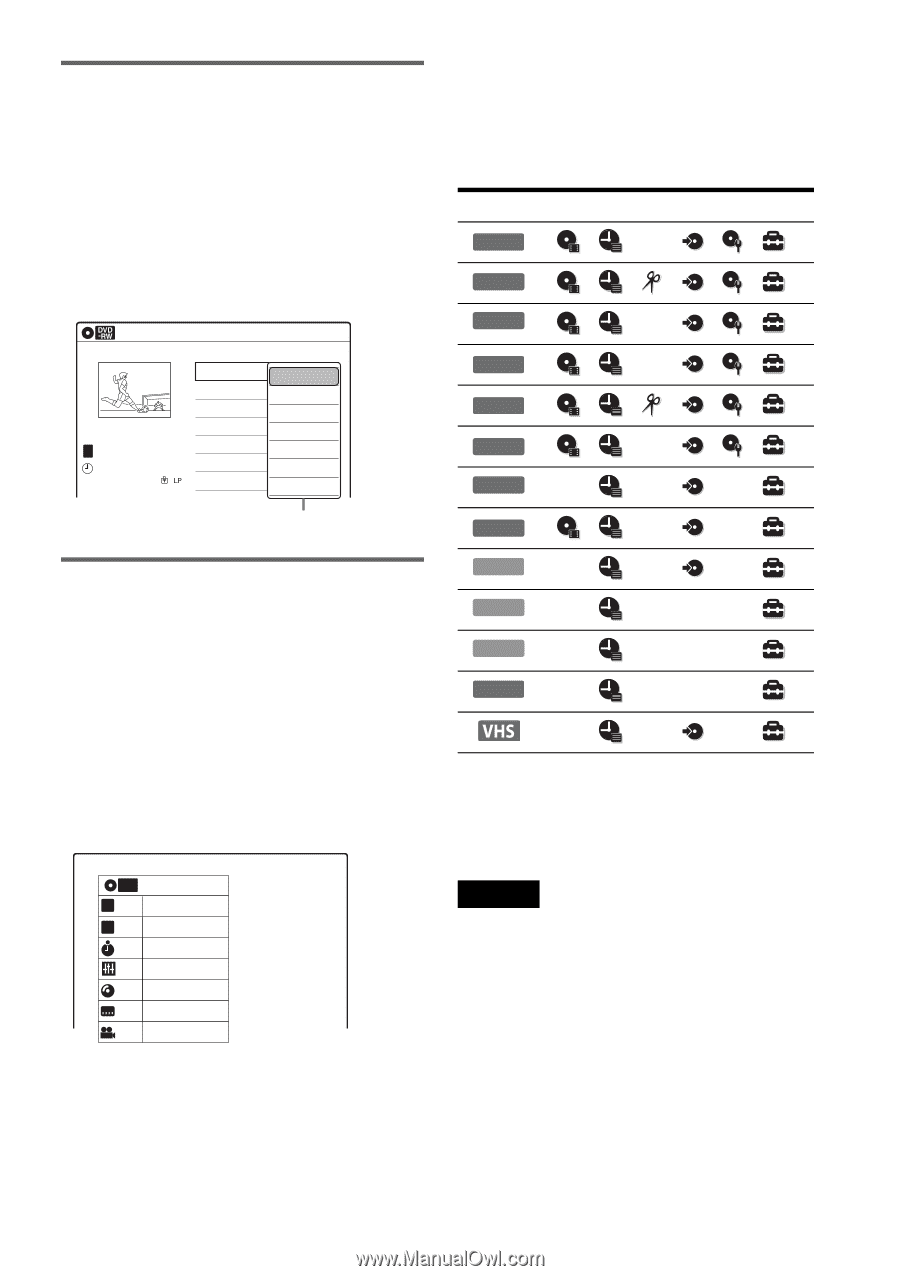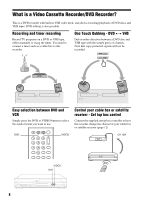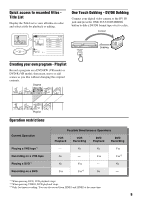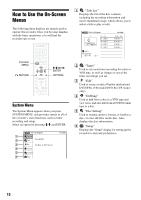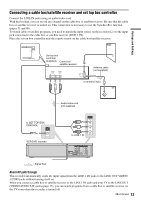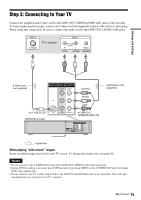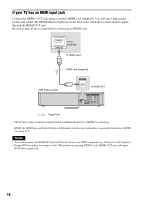Sony RDR-VX525 Operating Instructions - Page 11
Sub-menu, OPTIONS, Selectable options, To return to the previous display - dvd 1
 |
UPC - 027242716056
View all Sony RDR-VX525 manuals
Add to My Manuals
Save this manual to your list of manuals |
Page 11 highlights
Sub-menu The sub-menu appears when you select an item from a list menu (e.g., a title from the Title List menu), and press ENTER. The sub-menu displays options applicable only to the selected item. The displayed options differ depending on the situation and disc type. Select an option by pressing M/m and ENTER. Example: The Title List menu Title List (Original) 1/4 No. Title 01 LINE 1 02 LINE 1 03 LINE 1 04 LINE 1 T LINE 1 May/02/2007 08:00 PM 10:10 AM Length Edit Pla0y1:29:03 > Tit0le0:E3r1a:s2e3 > Ch0a1p:5te9r:0E0ras>e Pr0o0te:5ct8:56 > Title Name A·B Erase Divide Title Options for the selected item OPTIONS The OPTIONS menu appears when you press OPTIONS. You can search for a title/chapter/ track, check the playing and remaining time, or change settings for audio/angle/subtitle. The displayed options differ depending on the media type. Press M/m to select an option, press