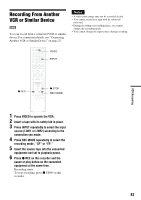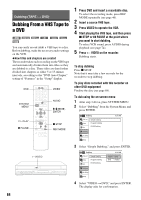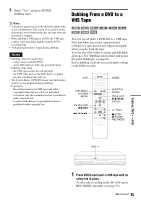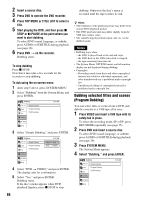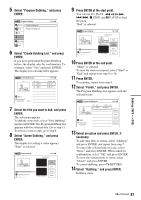Sony RDR-VX525 Operating Instructions - Page 82
Press SYSTEM MENU to turn off the Timer, Select the timer setting you want to change
 |
UPC - 027242716056
View all Sony RDR-VX525 manuals
Add to My Manuals
Save this manual to your list of manuals |
Page 82 highlights
4 Select the timer setting you want to change or cancel, and press ENTER. The sub-menu appears. Timer List 10:10 AM No. Media 01 VCR 02 VCR 03 --04 --05 --06 --- Date 04/15 04/30 Start End Ch Mode Edit 09:00PM 10:00PM Line1 Edit 09:15PM 09:45PM Line1 Erase --:-- --:-- ---- --- --:-- --:-- ---- --- --:-- --:-- ---- --- --:-- --:-- ---- --- • You cannot change the timer settings for a recording currently underway. • The Timer List displays both the DVD recorder and VCR timer settings. 5 Select one of the options, and press ENTER. "Edit": Changes the timer setting. Select an item using
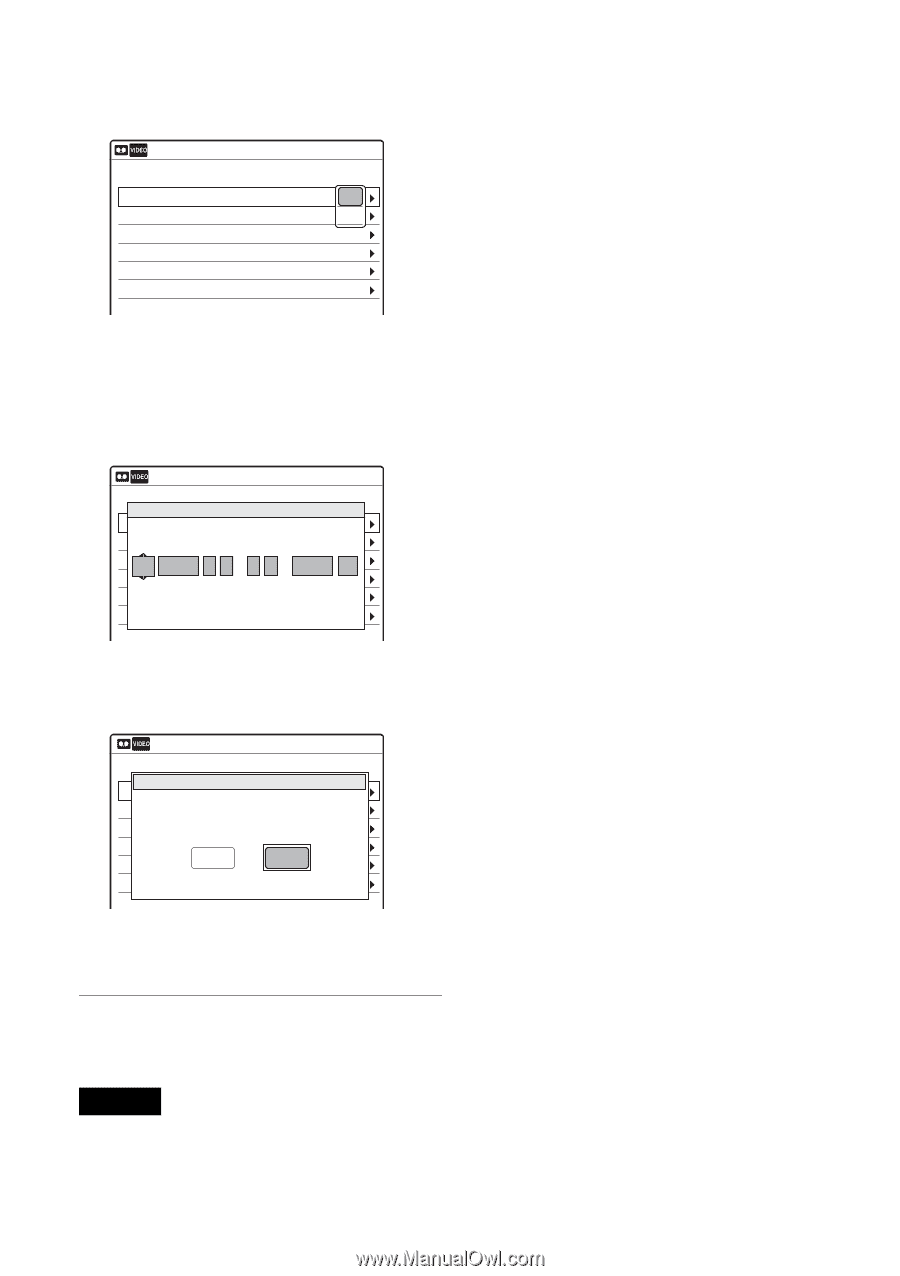
82
4
Select the timer setting you want to change
or cancel, and press ENTER.
The sub-menu appears.
5
Select one of the options, and press
ENTER.
“Edit”: Changes the timer setting.
Select an item using
<
/
,
and adjust using
M
/
m
. Press ENTER.
“Erase”: Erases the timer setting.
Select “OK” and press ENTER when asked
for confirmation.
6
Press SYSTEM MENU to turn off the Timer
List.
To return to the previous display
Press
O
RETURN.
Notes
•
Even when correctly set, the program may not be
recorded if another recording is underway, or other
prioritized timer setting overlaps. For priority, see
page 79.
•
You cannot change the timer settings for a recording
currently underway.
•
The Timer List displays both the DVD recorder and
VCR timer settings.
01
VCR
04/15
09:00PM
10:00PM
Line1
---
--/--
--:--
--:--
----
---
04
---
--/--
--:--
--:--
----
---
05
---
--/--
--:--
--:--
----
---
06
03
---
--/--
--:--
--:--
----
---
02
VCR
04/30
09:15PM
09:45PM
Line1
10:10 AM
Timer List
No. Media
Date
Start
End
Ch
Mode Edit
E
rase
Edit
01
04
05
06
03
02
10:10 AM
Timer – Standard
No
Mode Edit
No.01
:
PM
VCR
PM
:
04/15
09
00
10
00
Line1
SP
Media
Date
Start
End
Ch
Mode
01
04
05
06
03
02
10:10 AM
Timer List
No
Mode Edit
Do you want to erase “No.01”?
OK
Cancel